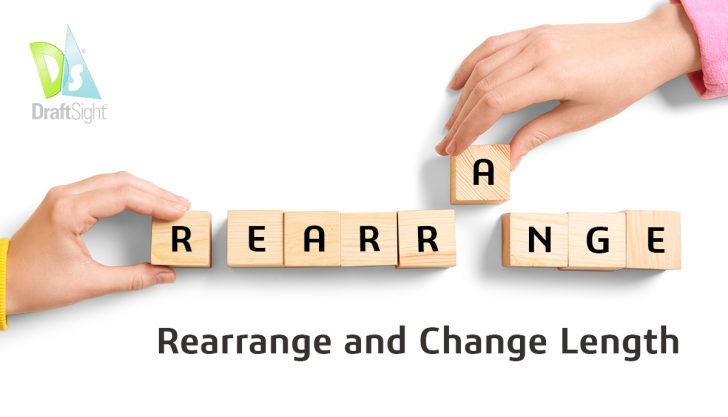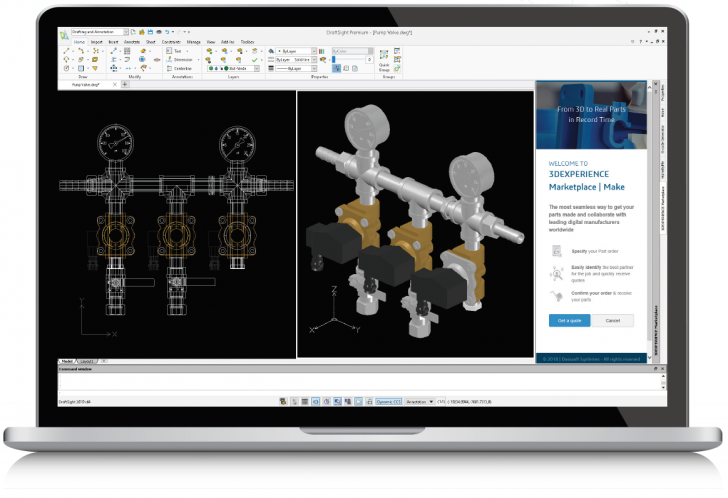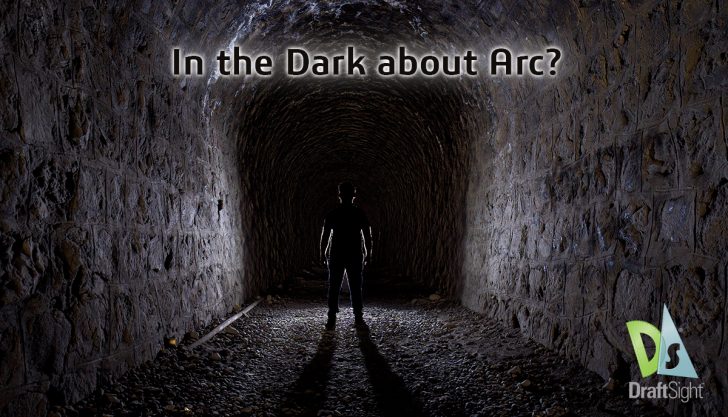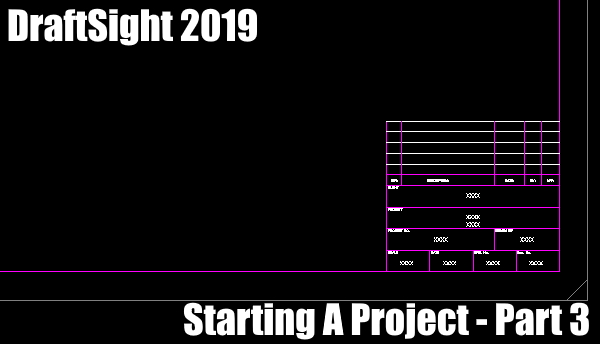DraftSight: Rearrange and Change Length
Visit DraftSight.com to explore DraftSight 2019 and learn how you can experience the freedom to do more with a better 2D drafting and 3D design experience. Throughout my DraftSight journey, I’ve slowly been incorporating new commands into my drawing process … Continued
DraftSight: Try Quick Modify!
Visit DraftSight.com to explore DraftSight 2019 and learn how you can experience the freedom to do more with a better 2D drafting and 3D design experience. I’m always most satisfied with my experience in DraftSight when I’ve taken advantage of … Continued
Starting A Project in DraftSight – Part 4
While out on site during the week, a client asked me about Blocks in DraftSight and how I used them. They don’t have a lot of blocks. They were in a very specific industry, but they wanted to have their … Continued
DraftSight Premium and AutoCAD LT: Market Perception Versus Product Reality
CAD software is often divided into broad two categories: 2D drafting and 3D modeling. In practice, the distinction is blurry. Many 2D programs can display 3D objects, and some can create them. Conversely, most 3D programs have a 2D sketching … Continued
DraftSight: Go Viral with Helix and Spiral
Visit DraftSight.com to explore DraftSight 2019 and learn how you can experience the freedom to do more with a better 2D drafting and 3D design experience. Continuing last blog’s theme of hidden drawing features, the Helix command quickly creates personalized … Continued
DraftSight: In the Dark about Arc?
Visit DraftSight.com to explore DraftSight 2019 and learn how you can experience the freedom to do more with a better 2D drafting and 3D design experience. Throughout my DraftSight journey, I’ve been a frequent user of the Line and Polyline … Continued
Starting A Project in DraftSight – Part 3
In our previous blog, I spoke about setting up drawings for a project and I mentioned that my title block prompts the user to insert project data upon insertion. In today’s blog, I’ll talk about creating your own Title Sheet … Continued
DraftSight: List and Hide
Visit DraftSight.com to explore DraftSight 2019 and learn how you can experience the freedom to do more with a better 2D drafting and 3D design experience. As I mentioned last blog, having the ability to narrow down objects in your … Continued
DraftSight: Match and Isolate
Visit DraftSight.com to explore DraftSight 2019 and learn how you can experience the freedom to do more with a better 2D drafting and 3D design experience. After mastering DraftSight’s layer command, mentioned in a previous blog, I started experimenting with … Continued
Starting A Project in DraftSight – Part 2
OK, in the last blog, I discussed how I start each DraftSight Project. Today’s blog is a continuation of that and will cover the next step, setting up Title Sheets, Drawings and Issue Sheets. So, we’ve covered what I do … Continued