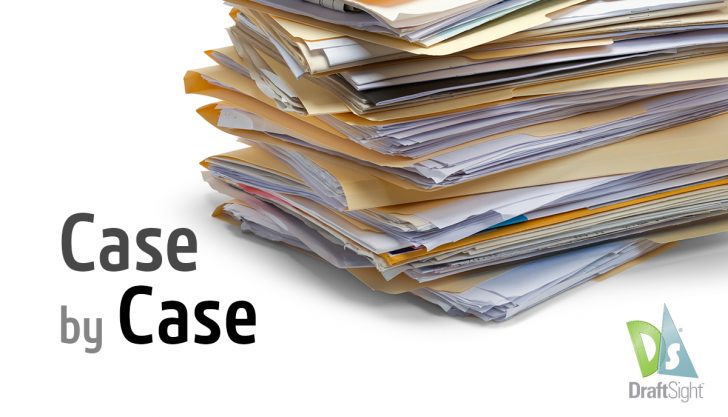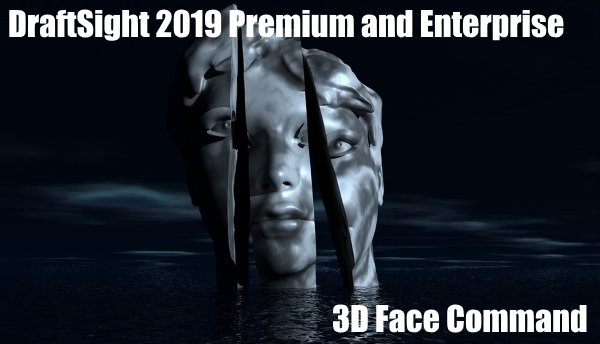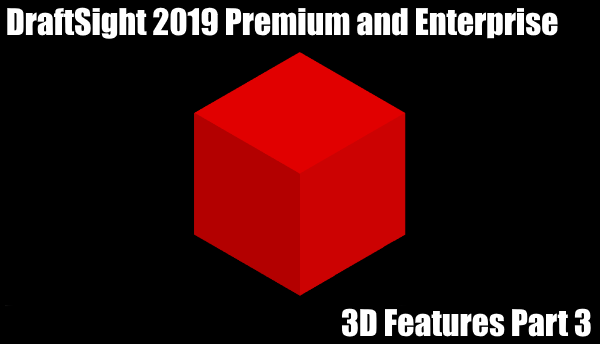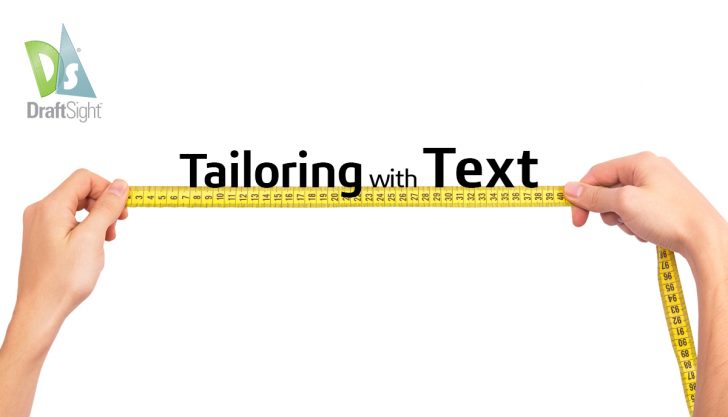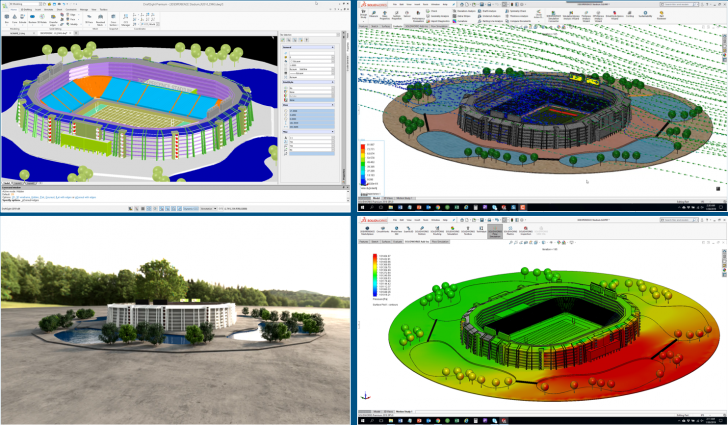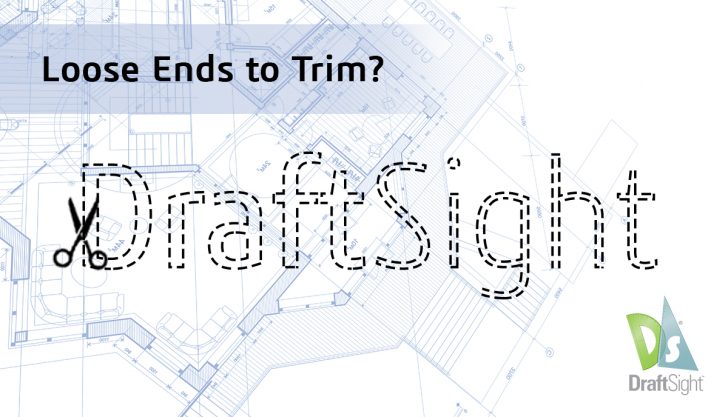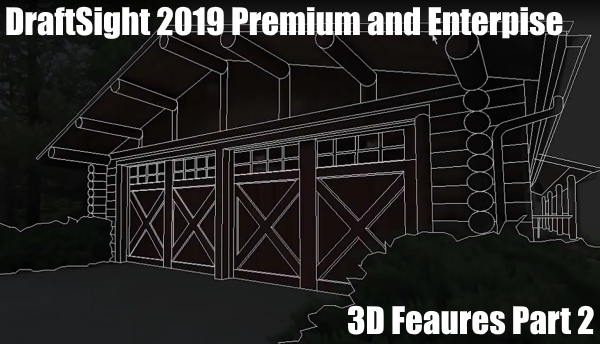DraftSight: Fillet O’ Furniture?
Visit DraftSight.com to explore DraftSight 2019 and learn how you can experience the freedom to do more with a better 2D drafting and 3D design experience. As I’ve gotten farther along in my DraftSight journey, I’ve started incorporating more detail … Continued
DraftSight: Case by Case
Visit DraftSight.com to explore DraftSight 2019 and learn how you can experience the freedom to do more with a better 2D drafting and 3D design experience. Being new to CAD drawing, I’m a big fan of anything that gives my … Continued
DraftSight – 3D Features Part 4
Today we’re going to talk about the 3D Face and what it is. A 3D Face is a three- or four-sided surfaces in space. The difference between 2D and 3D surfaces is that 3D surfaces are shown as wireframe models, … Continued
DraftSight – Attention to Dimension
Visit DraftSight.com to explore DraftSight 2019 and learn how you can experience the freedom to do more with a better 2D drafting and 3D design experience. Continuing on with the trend of labeling drawings to make them clear and polished, … Continued
DraftSight: Stay Calm and Align
Visit DraftSight.com to explore DraftSight 2019 and learn how you can experience the freedom to do more with a better 2D drafting and 3D design experience. While drafting multiple entities at a time, I kept finding it difficult to create … Continued
DraftSight – 3D Features Part 3
OK, so in the last two blogs we’ve introduced you to the 3D Modeling menu and its features in both DraftSight Premium and Enterprise Plus. Today we’re going to go Create a simple shape, View it in 3D, Shade it and then Rotate … Continued
DraftSight – Tailoring with Text
Visit DraftSight.com to explore DraftSight 2019 and learn how you can experience the freedom to do more with a better 2D drafting and 3D design experience. Following my last couple blogs regarding the CCS icon for orientation and the Trim … Continued
It’s all about the workflow
DraftSight 2019 brings big changes to the product line. With more than 2 million active users, the value of DraftSight as a professional product is well established. Ten years ago when Dassault Systemès launched DraftSight, there was a lot of … Continued
DraftSight – Loose Ends to Trim?
Visit DraftSight.com to explore DraftSight 2019 and learn how you can experience the freedom to do more with a better 2D drafting and 3D design experience. During my first few attempts using DraftSight, I noticed that I had a lot … Continued
DraftSight – 3D Features Part 2
As I mentioned in last weeks blog, both DraftSight Premium and Enterprise Plus have gone 3D. In that blog, I gave a brief overview on the 3D features. In today’s blog, we will take a more in-depth look at the … Continued