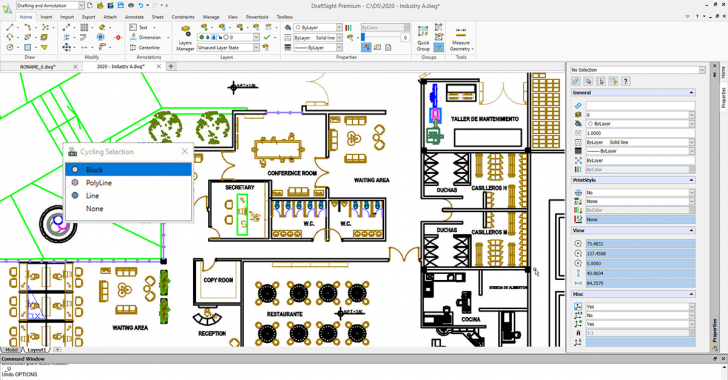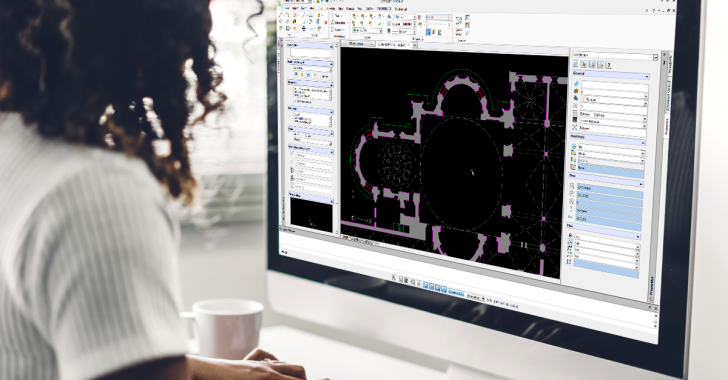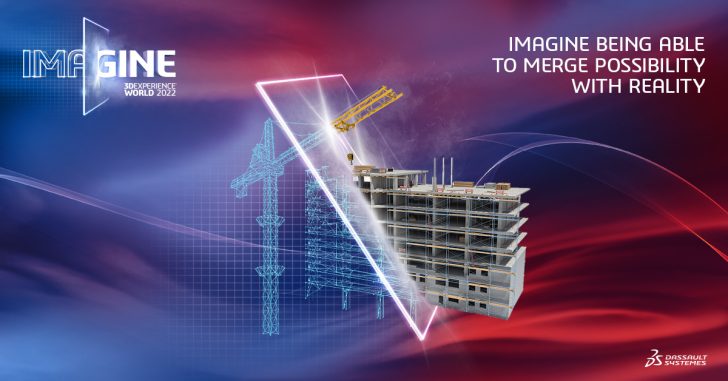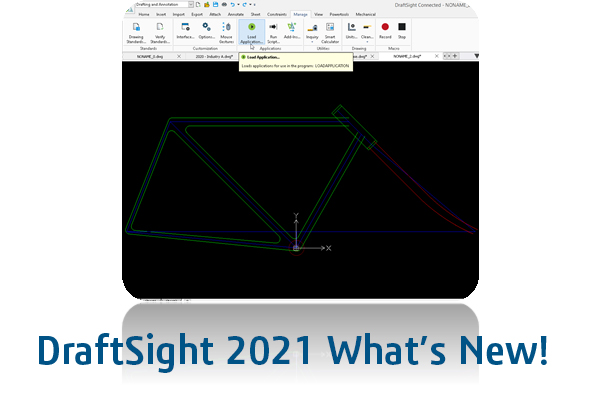New Features
Join the DraftSight LIVE Virtual Event to See What’s New in DraftSight 2026
What’s New in DraftSight 2026 – Get a First Look For close to 15 years, DraftSight has provided professionals in architecture, engineering, and manufacturing with a powerful, cost-effective 2D CAD solution. With the upcoming release of DraftSight 2026 on November … Continued
Top DraftSight Enhancements
From the ability to import STEP files from a local disk to enhanced table functionality with support for auto-filling cells and table breaks, and more, see how you will benefit from DraftSight.
Reshaping Hatches in DraftSight: Unleash Your Creative Freedom
For the next blog in our DraftSight 2024 feature series, we will explore DraftSight’s new ability to reshape Hatches. For those unfamiliar with Hatches, they are graphical patterns or textures used to fill enclosed areas of a boundary or object … Continued
DraftSight 2023 New Features: Contextual Ribbon Tabs
Access to the commands you need for your current workflow has been made easier in DraftSight 2023 with Contextual Ribbons. Now, instead of a dialog box cluttering your editor, the Ribbon will display a new, active tab that is … Continued
DraftSight 2023 New Features: Cycling Selection
Have you ever struggled with selecting the correct entity when multiple items are either on top of each other or within extremely close proximity? Most people have been frustrated by this situation on occasion so we’re happy to provide a … Continued
DraftSight 2023 New Features: Annotation Monitor
When annotation monitor is enabled, any dimension that has lost its association will display a warning icon next to the offending dimension.
DraftSight at 3DEXPERIENCE World 2022
3DEXPERIENCE World is less than two weeks away from February 7-9, and we want everyone to attend virtually! All of the DraftSight sessions will be virtual, making it even easier for you to attend from the comfort of your office … Continued
Announcing DraftSight21’s Latest Release – SP1
DraftSight21 Service Pack 1 (SP1) provides even more tools to accelerate your complex workflows with Import PDF Drawings and Sheet Set Manager. As many of you know, DraftSight supports DWG files very well, all the way back to R12, that’s … Continued
DraftSight 2021 Eases the Transition from AutoCAD – Product Demo
DraftSight offers smarter drafting at the best value – and we’re making a good thing even better with DraftSight 2021! We’re sharing a DraftSight21 product demo with Product Manager Oboe Wu at 3DEXPERIENCE World 2021 on DraftSight’s YouTube channel. DraftSight21 … Continued
DraftSight 2019 – Reasons to Upgrade Part 2
OK, so last week, we started a series of blogs on the reasons to upgrade to DraftSight 2019. The most obvious one is the fact that the free versions of DraftSight go End of Life on December 31st 2019. Last … Continued