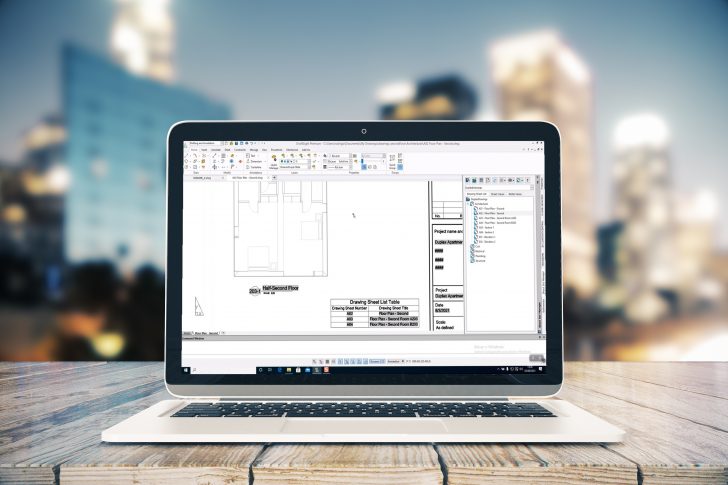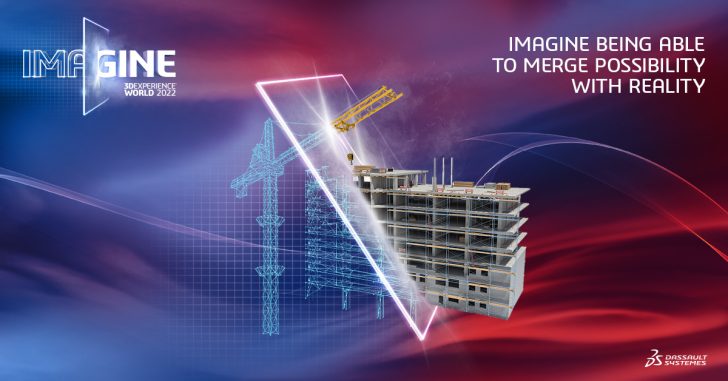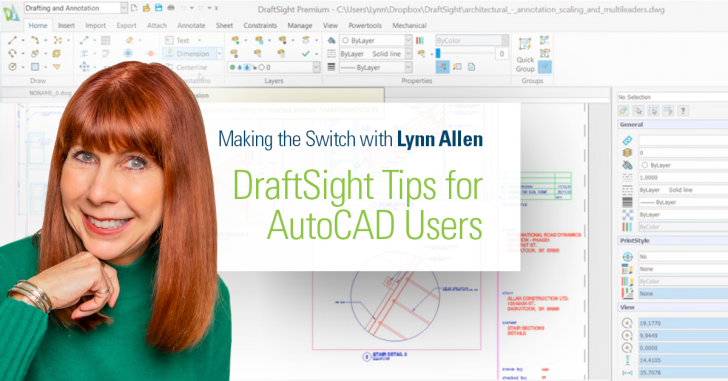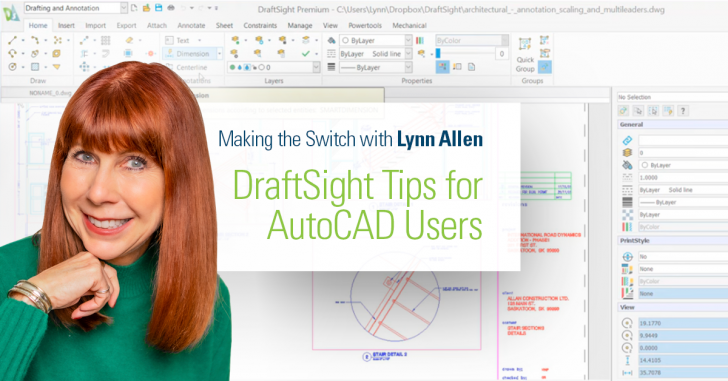tips and tricks
Master Welding Drawing Symbols with DraftSight
Precise communication is essential for ensuring high-quality welding outcomes in design projects. Welding symbols, as part of your CAD toolkit, play a vital role in maintaining clarity and accuracy within your drawings. With DraftSight’s Mechanical Toolbox and its specialized features, understanding and … Continued
Flip out for Surface Finish Symbols with DraftSight
Clear technical drawings make manufacturing more efficient, and surface finish symbols help convey important details without adding clutter. These standardized symbols specify texture requirements directly in your design. With DraftSight, adding them is simple, ensuring your drawings remain precise and … Continued
How to Use Fillets in CAD
Ready to make your CAD designs smoother and more polished? The fillet tool is your go-to for adding those professional touches. In this blog, we’ll explain everything you need to know about using fillets in CAD, particularly in DraftSight. From … Continued
Did You Know You Could Do That in DraftSight?
Ramon Busboom, an Industry Business Consultant at Dassault Systèmes, recently presented a highly rated 3DEXPERIENCE World 2022 session that explores some hidden gems for the common DraftSight users and reviews some use cases that are slightly off the beaten path. … Continued
Top 10 DraftSight Blogs
We shared 49 new blog posts in 2021, and in those we covered a lot. Our new blog series, Making the Switch with Lynn Allen, covered new features and functionality including Visual LISP, Associative Patterns, Sheet Set Manager, PDF Import, Custom Blocks, Spline Enhancements, and Dark Mode. There … Continued
DraftSight at 3DEXPERIENCE World 2022
3DEXPERIENCE World is less than two weeks away from February 7-9, and we want everyone to attend virtually! All of the DraftSight sessions will be virtual, making it even easier for you to attend from the comfort of your office … Continued
Exploring DraftSight’s Sheet Set Manager
The addition of the Sheet Set Manager in SP2 of the DraftSight 2020 release has proven to be a favorite among our customers. If you’re not familiar with it yet, think of it as a built-in document management system. Your … Continued
DraftSight Does a Better Job at Importing PDF Files
By now, you may have heard me refer to DraftSight being a fraternal twin with AutoCAD®. They’re not exactly the same but are extremely similar. And, just like human fraternal twins, one might be better at something than the other … Continued
The Top Secret DraftSight Command to Flatten the Model
Making the Switch with Lynn Allen: DraftSight Tips for AutoCAD Users
One of the things I missed most during the lockdown of 2020, was attending live events. More to the point, and more than the actual event itself, is the interaction I have with all of you – the wonderful users. … Continued
Taking DraftSight for a Spin – Making the Switch with Lynn Allen: DraftSight Tips for AutoCAD Users
You may notice a running theme at the end of every one of my blog posts, where I highly suggest you download the free DraftSight trial and try it for yourself. But what does that really mean? Of course, I’m … Continued