What about all that hard work I did customizing AutoCAD?
Making the Switch with Lynn Allen: DraftSight Tips for AutoCAD Users
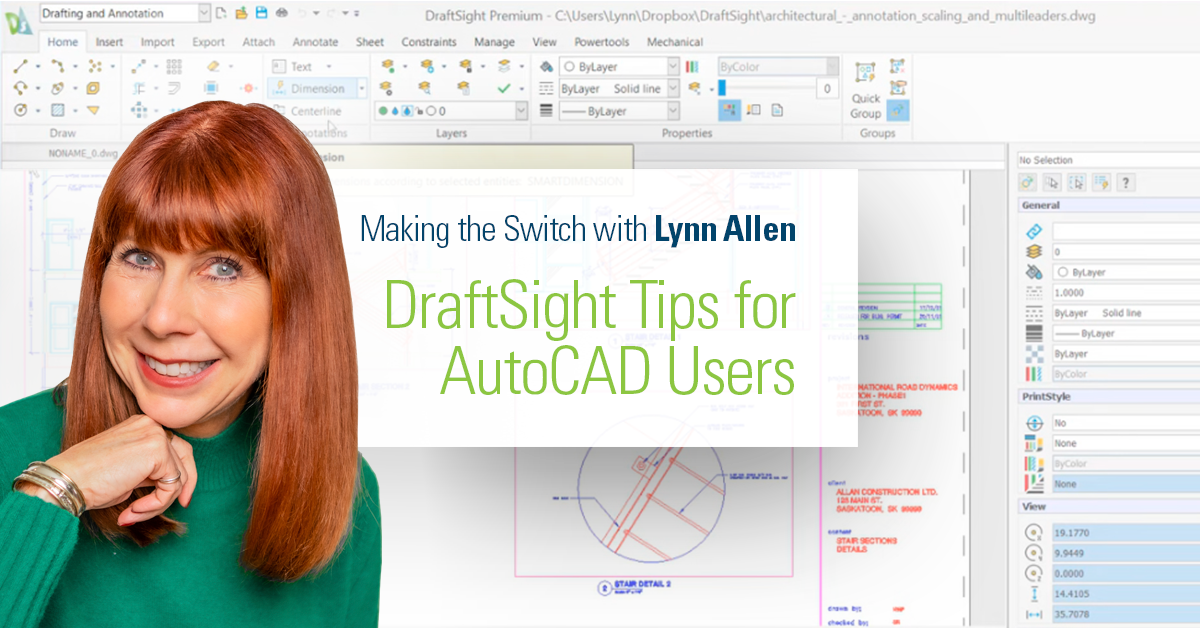
Not long ago I wrote about the incredible DWG file compatibility you’ll enjoy by using DraftSight. But we all know that our CAD environment consists of more than just the DWG file itself. There are all kinds of other files we use that configure things, load things, and so on.
“So, Lynn, what about all those other files?” You may be asking. Well, I’ll be honest – a lot of them can be used in DraftSight, but some of them can’t. I describe AutoCAD® and DraftSight as fraternal twins… they’re not exactly the same, but extremely similar. You may have spent hours, days even weeks customizing the living daylights out of AutoCAD! Let’s look at some of the files that you can use in either environment.
I’m probably asked the most about the CUIx file, which controls your custom menus. Can those be imported into DraftSight? You’ll be happy to know that they can (phew!) so you can load it and just keep working like you’re used to.
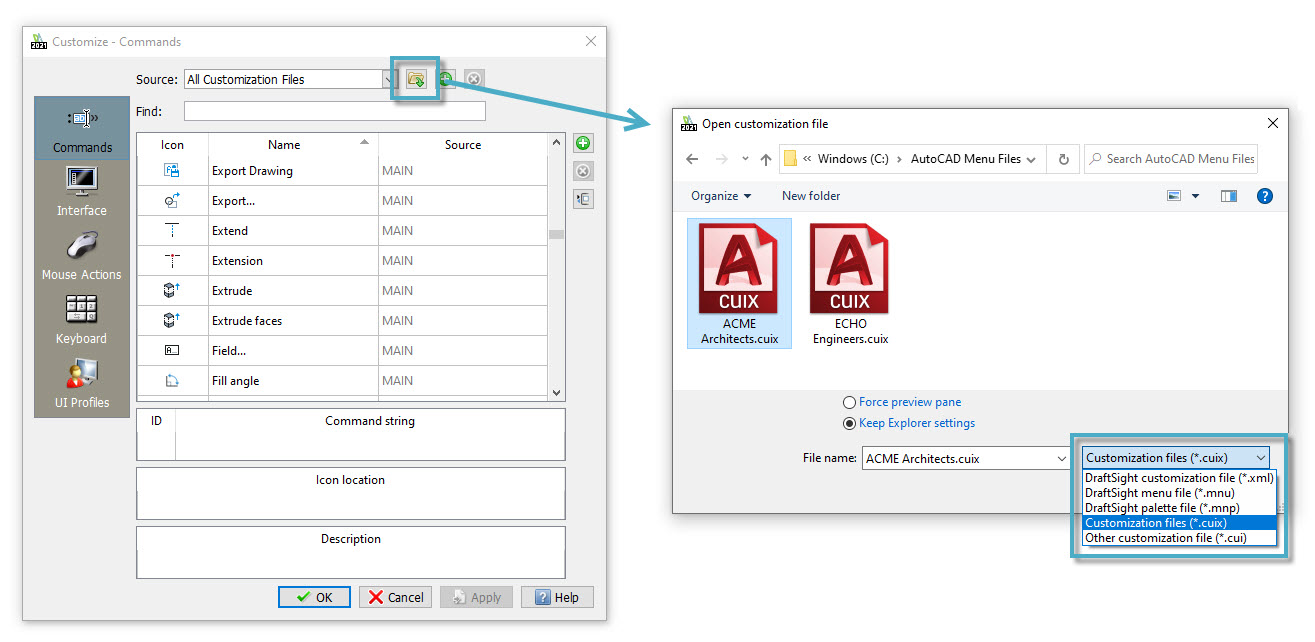
What else is there? Do you use custom Hatch patterns? Lots of you probably do. No worries, your PAT files can come on over. Same with your LineTypes – DraftSight uses a LIN file too.
Spelling is always important, so you’ll be happy to know that your DCT and CUS (Custom Dictionary) files are welcomed in DraftSight.
Managing your layers with Layer States is also very common, and it would be a shame if you couldn’t export them and use the LAS file in DraftSight. Have no fear – you can! Same with any Multiline definitions stored in the MLN file. DraftSight’s RichLine command (MLINE equivalent) will import those.
Millions of AutoCAD users still use SHX font files for their annotation, but don’t worry, so does DraftSight. The same goes for TrueType Fonts (TTF). If you manage missing font files by utilizing the Font Map file (FMP), no worries – it works the same in DraftSight.
And when you go to print or plot, your output will look the same also, as DraftSight recognizes both CTB and STB files.
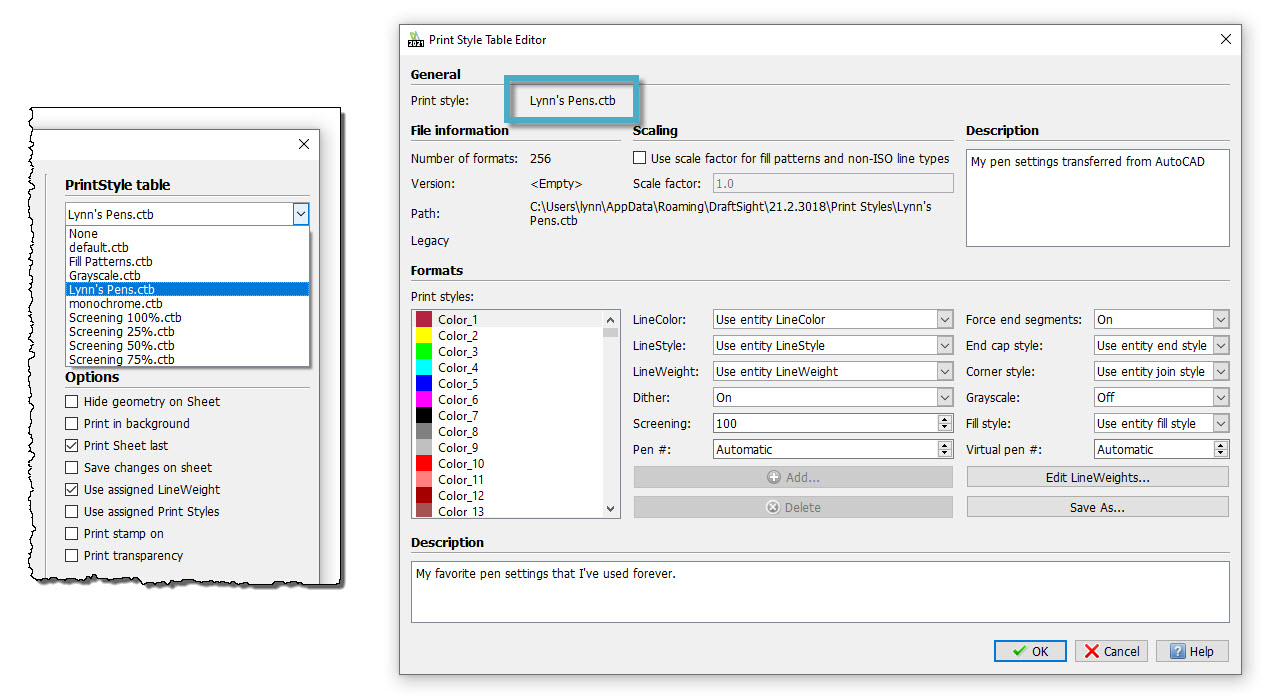
“But Lynn, we’re highly customized with LISP files handling our automation.” I can hear you out there! Don’t worry! DraftSight supports your LSP files (whether they’re AutoLISP® or Visual LISP®) and even any accompanying DCL files. Speaking of DCL (which stands for Dialog Control Language), often they’re used in conjunction with Slides and Slide Libraries. DraftSight didn’t forget you – both SLD and SLB’s are supported. If you keep your LISP code within an MNL file (associated with a CUIx), DraftSight will happily let you use that as well.
Plus, if you use either a higher level of programming, such as development of DLLs via .NET, or the simpler method of utilizing Script files (SCR), you are covered there too.
So far so good – right? That takes us to the beloved PGP file. Wah-wah-wah-wah 🙁
Unfortunately your AutoCAD PGP file is not automatically migrated into DraftSight (but there’s a good reason why.) I’ve mentioned before that DraftSight “speaks” AutoCAD. It does that by mapping the AutoCAD command names and aliases to the actual DraftSight command. That’s a compelling feature, and you don’t want to overwrite that with your own file. But don’t worry, it’s easy to edit and to create your own aliases.
Wow! That’s a lot of compatibility! Not every file that AutoCAD uses can be used in DraftSight, but as you’ve seen, most can, and especially the most important ones.
But as usual, don’t take my word for it! Download a free 30-day trial and try it yourself. If your workflow relies on these kinds of external files, see for yourself if they can be used in DraftSight. Chances are they can.




