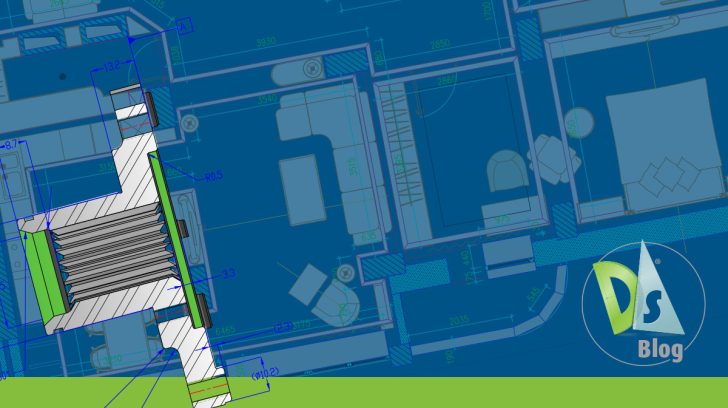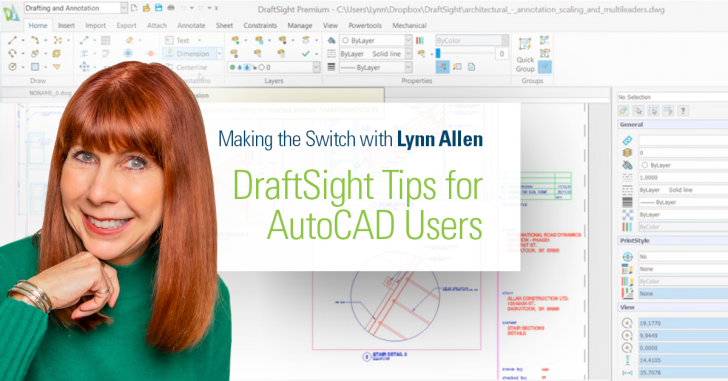DraftSight Professional
Drawing Recovery Tool: What to Do When the Drawing File Requires Recovery
If you’ve ever encountered a message saying, “drawing file requires recovery,” it’s helpful to know how to recover your files. So, how does file recovery work? DraftSight includes user-friendly, built-in tools to help you recover your work and prevent data … Continued
How to Use CAD as Electrical Design Software
Electrical CAD software is crucial for precision, efficiency, and clarity in electrical projects. CAD tools are invaluable for creating comprehensive libraries of electrical symbols, such as outlets, switches, and circuit breakers, which can be standardized and easily accessed across various … Continued
What is the Best Laptop for CAD?
Picking the perfect laptop for Computer-Aided Design (CAD) depends on your project’s complexities, your budget, and your unique needs. CAD software doesn’t shy away from pushing hardware to its limits, with complex calculations and detailed rendering at the forefront. Operating … Continued
Streamlining Collaboration: DraftSight’s Pack and Go Feature
In today’s world, collaboration is more important than ever. Cloud collaboration platforms, like Dassault Systèmes’ 3DEXPERIENCE, make your projects and files available to all stakeholders in real time. But for whatever reason, working on the cloud may not be an … Continued
A Leadership Perspective: How DraftSight 2D CAD Offers a Superior Design Solution
Today’s competitive business markets find executives tasked with achieving more, in less time, with fewer resources, while also minimizing the impact of increased costs. Across all industries and sectors, leaders are looking for new ways to be innovative without incurring … Continued
DraftSight – A Valuable 2D Drafting Tool for any AEC Professional
Discover why AEC organizations appreciate DraftSight’s ability to expand team access to CAD.
Which DraftSight Version is Right for You?
Hopefully, by now you’ve downloaded DraftSight to take it for a 30-day free spin. If not, what are you waiting for? The trial that you download is the Premium version. You may be wondering what that means, exactly, and what … Continued
Changing the DraftSight UI So You Feel Right at Home!
Making the Switch with Lynn Allen: DraftSight Tips for AutoCAD Users
First off, thank you all for such an amazing response to my new blog! I’m super excited to bring you even more compelling reasons for making the switch from AutoCAD® to DraftSight. I know many of you have already taken … Continued
Freedom of Choice – DraftSight Gives you Affordable Product Options
One reason DraftSight® has become one of the top five CAD products (by seat count) is that when it comes to drawing technology, one size does not fit all. AutoCAD® is the industry leader, and it comes with 40 years of … Continued
Save Time (and Clicks!) by Customizing Mouse Gestures in DraftSight!
Making the Switch with Lynn Allen: DraftSight Tips for AutoCAD Users
Today I’m going to tell you about a great feature that allows you to quickly execute your favorite DraftSight commands. You SOLIDWORKS users should find this tool very familiar! Similar to AutoCAD®, we have the ability to customize the buttons … Continued