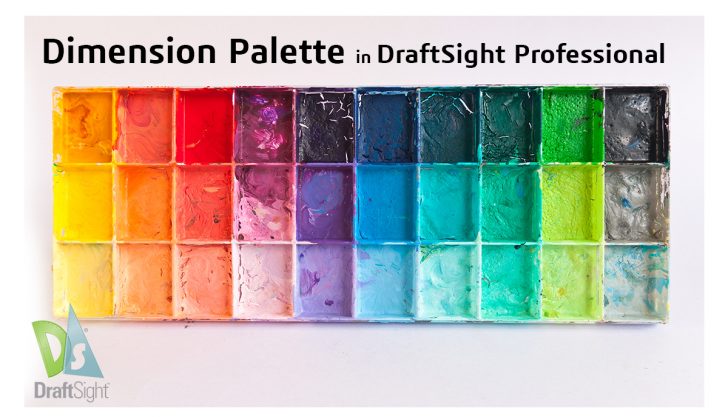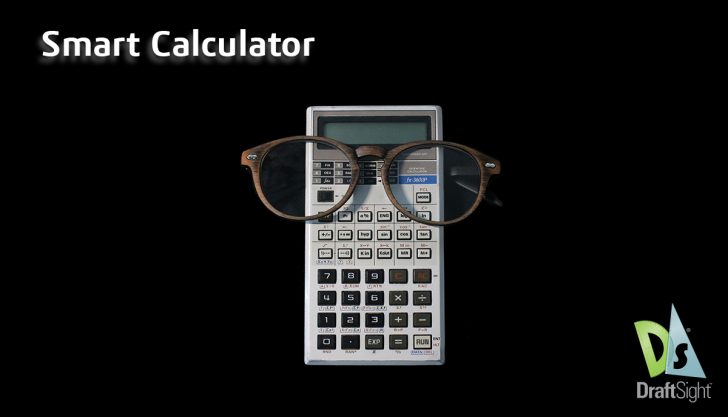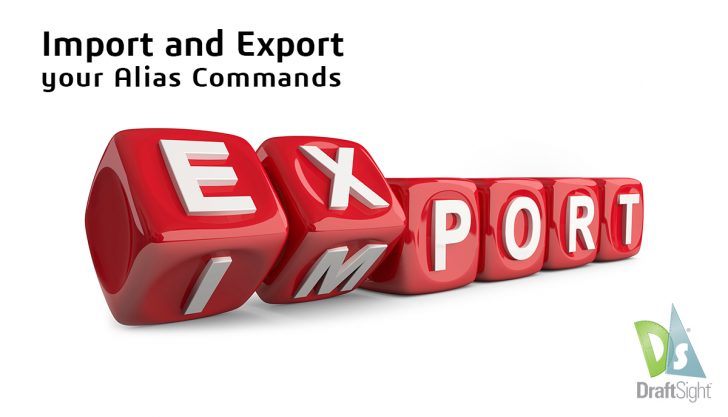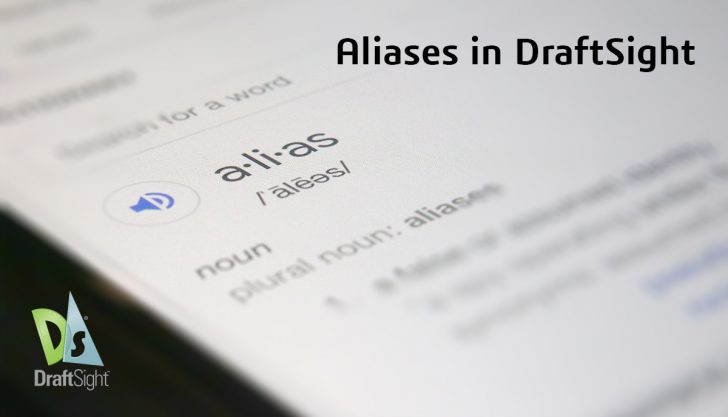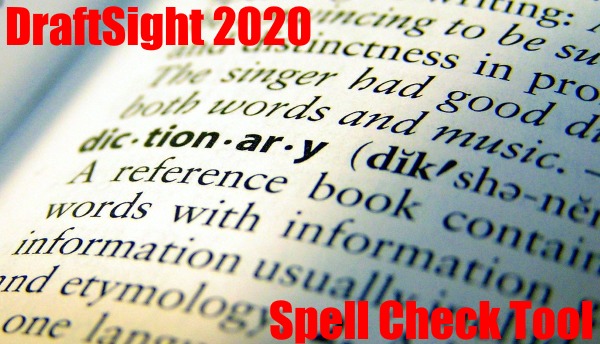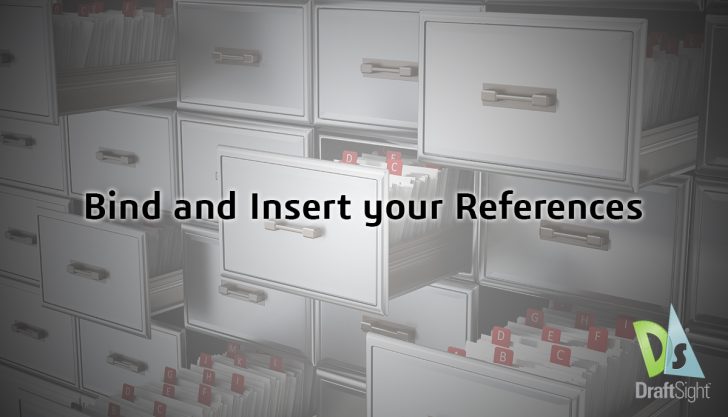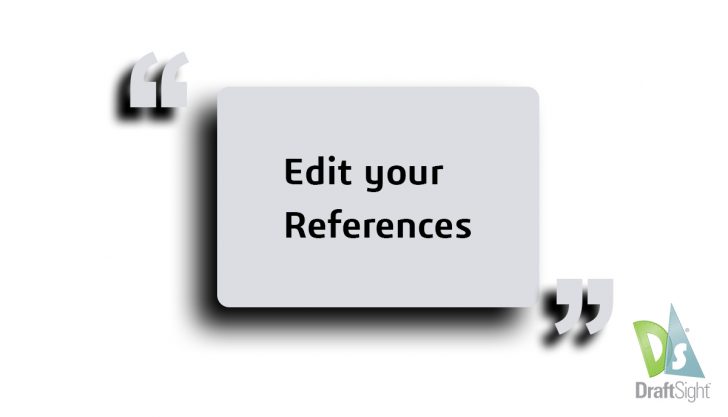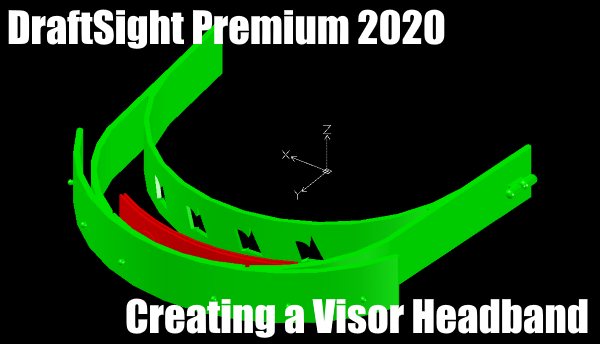DraftSight Tips and Tricks
DraftSight: Get Area to Go the Distance
Visit DraftSight.com to explore DraftSight 2019 and learn how you can experience the freedom to do more with a better 2D drafting and 3D design experience. Following my blog on DraftSight’s Smart Calculator, I discovered the Inquiry icon, which is … Continued
Dimension Palette in DraftSight Professional
Visit DraftSight.com to learn how you can experience the freedom to do more with a better 2D drafting and 3D design experience. Today’s blog will be covering another time-saving feature in DraftSight Professional, known as the Dimension Palette. This handy … Continued
DraftSight: Smart Calculator
Visit DraftSight.com to explore DraftSight 2019 and learn how you can experience the freedom to do more with a better 2D drafting and 3D design experience. Today’s blog will be covering Smart Calculator in DraftSight, which I recently discovered in … Continued
DraftSight Customization Options
If you are a newcomer to DraftSight®, but are familiar with CAD systems, you will have no trouble settling in and getting up to speed with DraftSight. Depending on your preferences though, you might want to make a few changes. … Continued
DraftSight: Import and Export your Alias Commands
Visit DraftSight.com to explore DraftSight 2019 and learn how you can experience the freedom to do more with a better 2D drafting and 3D design experience. Following last post on customizing Aliases in DraftSight, today’s blog will be covering how … Continued
Aliases in DraftSight
Visit DraftSight.com to explore DraftSight 2019 and learn how you can experience the freedom to do more with a better 2D drafting and 3D design experience. Today’s blog will be covering how to customize your Aliases in DraftSight. In doing … Continued
Spell Checking in DraftSight 2020
It’s been a crazy time recently, which is why my last four blogs have been about how you can use DraftSight® at home to continue your business and support the people working on the front line in these tough circumstances. … Continued
DraftSight: Bind and Insert your References
Visit DraftSight.com to explore DraftSight 2019 and learn how you can experience the freedom to do more with a better 2D drafting and 3D design experience. Continuing the blogs on Reference options in DraftSight, today we’ll be discussing how to … Continued
DraftSight: Edit your References
Visit DraftSight.com to explore DraftSight 2019 and learn how you can experience the freedom to do more with a better 2D drafting and 3D design experience. Now that we’ve covered how to insert and clip Xrefs, today’s post will be … Continued
Creating a Visor Headband in DraftSight – Download the Design Files Ready for 3D Printing
Create this visor now by downloading the design files here, opening in DraftSight Premium and sending to a 3D printer. In last weeks blog, we spoke about the lack of Medical PPE (Personal Protection Equipment) worldwide and how DraftSight® users may … Continued