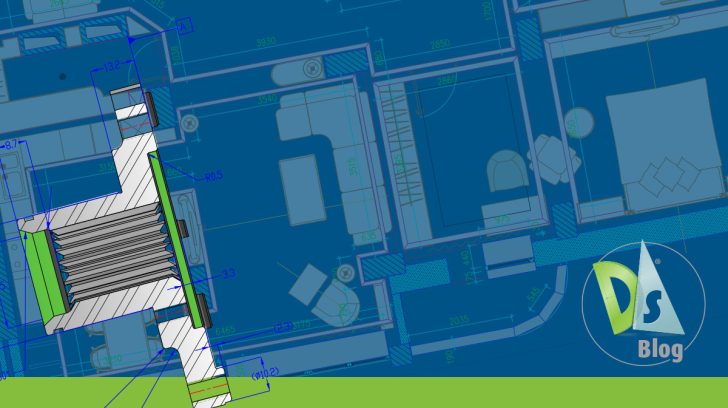Elevating Experiences with New UI Enhancements in DraftSight 2024
In this continuation of our blog series, we will explore the new User Interface Enhancements that have been introduced in DraftSight 2024. They include a new workspace called CAD General, a new feature called View Navigator, providing the ability to … Continued
Exploring DraftSight’s Enhanced Functionality with CATIA Drawing Import
As the landscape of design software continues to evolve, DraftSight 2024 has taken a significant leap forward with its latest feature – the CATIA Drawing Import functionality. This new feature marks a pivotal moment for DraftSight users, offering improved integration … Continued
A Guide to DraftSight 2024’s Layers Manager Palette
In the world of 2D CAD design, efficient organization and management are paramount. Designing intricate structures, drafting precise schematics, and creating architectural wonders require accurate management of the entities within a drawing. So, managing your layers becomes a critical task. … Continued
An Inside Look at DraftSight 2024’s Tool Palettes
Today we’re kicking off our DraftSight 2024 blog series where we’re breaking down all the new features introduced in DraftSight’s latest release. In the upcoming posts, we’re getting into the details of the new tools and capabilities that will boost … Continued
Revolutionizing Design with DraftSight 2024
Witnessing the surge of technological advancements, DraftSight’s latest version, DraftSight 2024, revolutionizes the CAD software ecosystem. With its innovative features and enhanced functionalities, it provides a proven comfort level and productivity, providing an exceptional user experience. From a number of … Continued
Efficiency in Design: Harnessing DWG Standards with DraftSight
Before the advent of CAD, they were called Drafting Standards. Every drafting department had them, and you were required to adhere to them. If you didn’t, the checker would mark up the violations and send them back to you to … Continued
Custom Blocks – Stretching
We’ve recently written about some of the most commonly used activities that custom blocks can perform. In previous blogs, we introduced both visibility states and the mirror activity. Today, we’re going to be looking at stretching a block that is constrained to defined … Continued
Last Chance to Sign Up for DraftSight Live October 26th!
The countdown has begun, and we’re just days away from DraftSight Live 2023, the virtual event of the year for anyone passionate about drafting and design. But here’s the deal – if you haven’t registered yet, it’s officially your last … Continued
2024 Buyers Guide to Drafting Programs
Here at DraftSight, we’re excited to provide you with a fantastic new resource on our website. It’s called The 2024 Buyers Guide to Drafting Programs and covers all you need to think about when considering a CAD program. Obviously, there’s … Continued
DraftSight: Utilizing the Utilities
Let’s face it. Some commands in DraftSight just aren’t used as often as others. That doesn’t mean they’re not important; they are. They might be drawing or modification commands or whatever description might fit, but some fall into a category … Continued