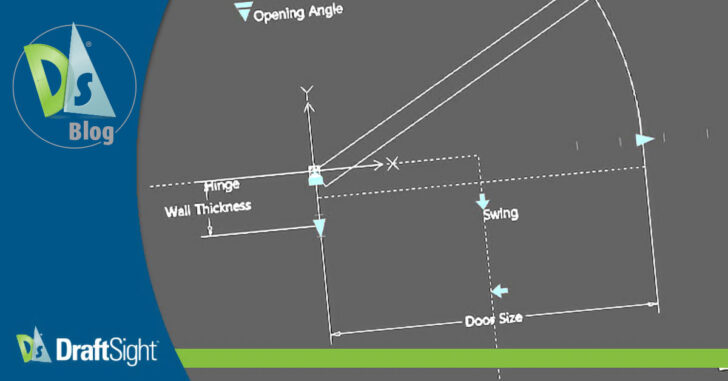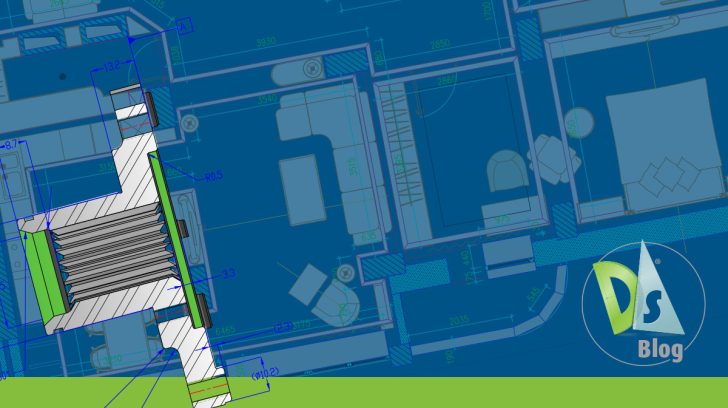custom blocks
Mastering DraftSight: Tips and Tricks for Maximum Productivity
DraftSight LIVE at 3DEXPERIENCE World 2025 was a dedicated event for CAD professionals, providing insights into DraftSight 2025’s advanced capabilities and CAD productivity hacks. Attendees gained valuable skills, explored innovative tools, and participated in hands-on training sessions to maximize workflow productivity … Continued
How to Reduce CAD Software Licensing Costs Without Sacrificing Performance
Licensing costs for CAD software have been climbing steadily, leaving CFOs, CIOs, and engineering leaders searching for ways to save money without disrupting workflows. Many organizations continue to overpay for 2D CAD tools that no longer align with modern pricing … Continued
Mastering Custom Blocks in DraftSight: On-Demand Webinar
DraftSight application engineer Brian Vanasse recently presented an on-demand webinar introducing DraftSight’s custom blocks and demonstrating their use and creation. We’re going to share a few of the more interesting tidbits from the webinar, but encourage you to watch the … Continued
Custom Blocks – Stretching
We’ve recently written about some of the most commonly used activities that custom blocks can perform. In previous blogs, we introduced both visibility states and the mirror activity. Today, we’re going to be looking at stretching a block that is constrained to defined … Continued
DraftSight’s Custom Blocks: Mirrors
In our last blog on creating activities in DraftSight’s Custom Blocks, we showed you how easy it is to create various visibility states for your block. Another very popular activity is the ability to mirror all or parts of your block’s … Continued
DraftSight’s Custom Blocks: Visibility States
By now, you’re probably aware of DraftSight’s Custom Blocks, which were introduced in the 2022 version. We’ve written about them in various places (including this blog) from the standpoint of what they are and what they can do for you. … Continued
Speedy Block (and Nested Block) Editing in DraftSight
Recently– Cadalyst magazine published my latest DraftSight Insights video tip. In it, I share a fantastic tip about editing blocks in DraftSight. Let’s face it –we insert blocks into our drawings all the time! Consequently – we have the need … Continued
Master the Best That DraftSight Has to Offer
3DEXPERIENCE World 2022 is officially a wrap, and what a fabulous virtual conference it was. Your favorite CAD software, DraftSight, was well represented with 17 various sessions. We’d like to take time to highlight a few of our favorites. Alex … Continued
Why You Should Choose DraftSight Premium
Maybe you’ve already made the wise CAD software switch and have begun using DraftSight Professional. Or maybe you’re still paying the competition more than you feel you should be. No matter what your situation is, you might benefit by stepping … Continued
An Introduction to DraftSight
Learn how DraftSight has the productivity tools, functionalities, and file compatibilities you need to create, edit, view, and markup 2D or 3D DWG files with speed and efficiency.