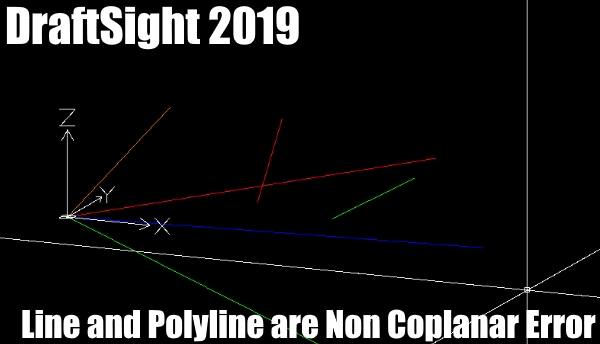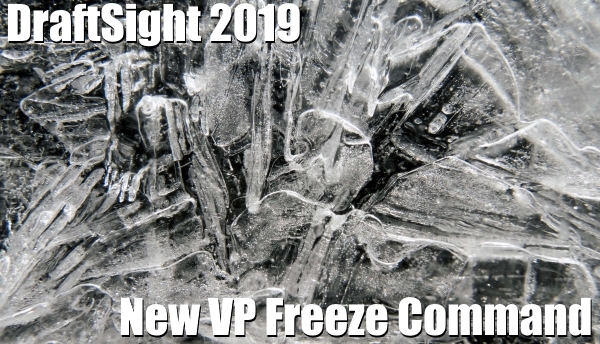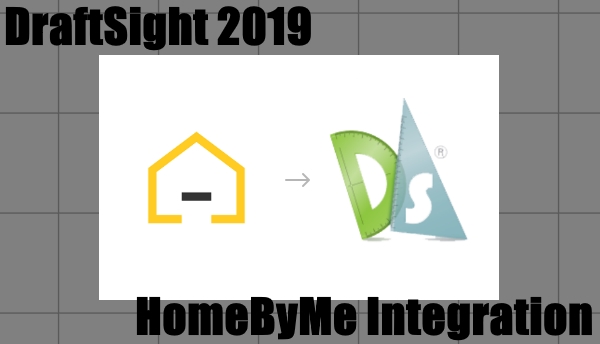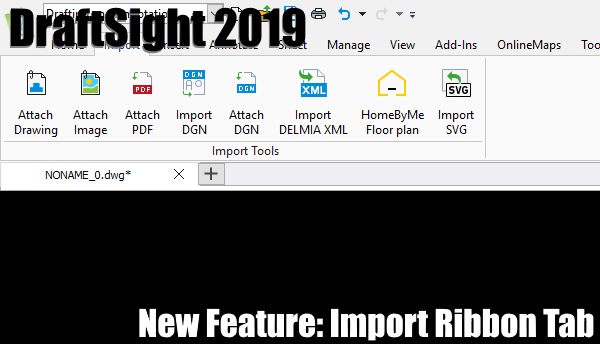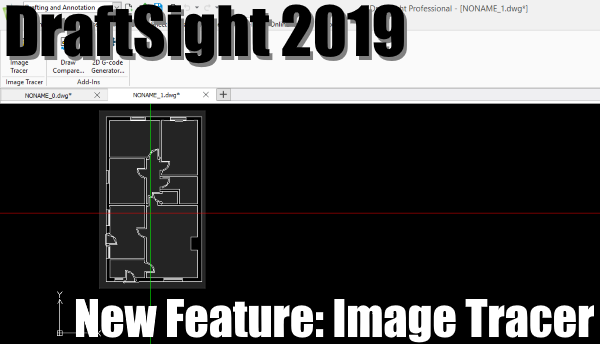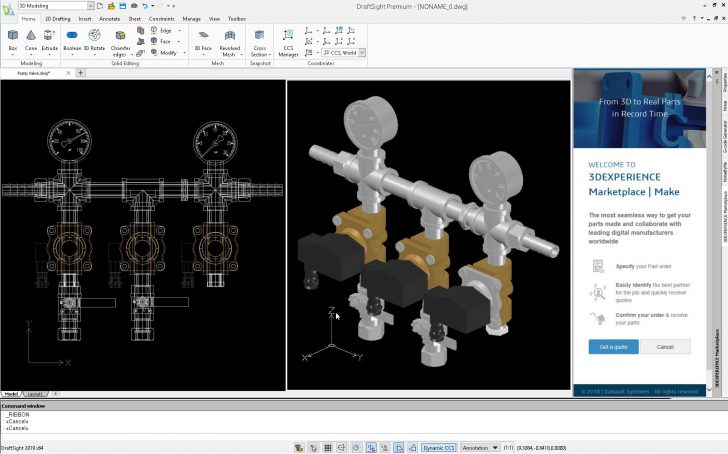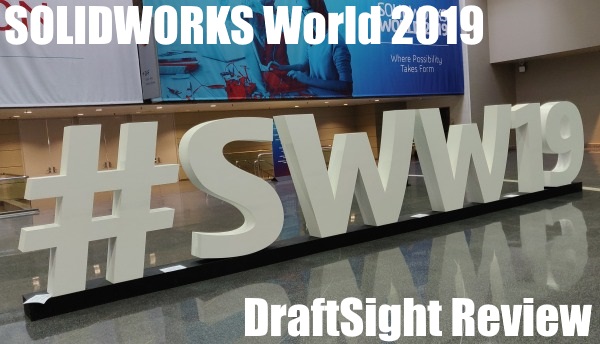DraftSight 2019
Line and PolyLine are Non Coplanar Error
Over the last 10 blogs, we’ve covered a lot of the new features in DraftSight 2019. Today’s blog is a little different, it still applies to DraftSight, it just covers an issue I had in the last few days whilst … Continued
DraftSight 2019 – Click and Drag to Move
Click and Drag… It’s a feature that does exactly what it says! In previous versions of DraftSight, to move any entity, you had to do the following: Select the Move command. Select the Entity. Select the From Point. Select the … Continued
DraftSight 2019 – New VP Freeze Command
Another of the many new features in DraftSight 2019 is the ‘New VP Freeze’ command. So, what exactly does it do? Well, this new feature allows a user to quickly create a new layer which inherits the properties of the … Continued
DraftSight 2019 – Trimming Hatches
We’ve all been there… We’ve completed the hatching on a drawing only to notice that there is a mistake and you’ve hatched an area that should not have been hatched. Now ordinarily, this is not a problem if you have … Continued
Using Formulas in Table Cells
Professional, Premium, Enterprise, and Enterprise Plus, users now have the ability to add formulas to their tables, just like you can in your favorite spreadsheet program. To start with, you need to insert a Table in to your drawing. To do so, click on the … Continued
DraftSight 2019 – HomeByMe Integration
HomeByMe is an online 3D Home Planning service developed by 3DVIA, part of the Dassault Systèmes family. It’s not a fully featured CAD system, but it does allow the user to quickly and easily create rendered layouts in 3D. Once you’ve … Continued
DraftSight 2019 – New Import Ribbon Tab
All versions of DraftSight 2019 now have a new Import Ribbon Tab which allows users to quickly attach and import supported file types in to DraftSight 2019. Using this new Ribbon Tab, users can attach Drawings (xrefs), Image Files, PDF Files … Continued
DraftSight Image Tracer
There comes a time in every CAD users life, when you get asked, “Can you convert this image into CAD?” It might be a scan of an old floor plan, it could be a logo, it might even be an … Continued
A new era for DraftSight
February 2019 marked the beginning of a new era for DraftSight®. Dassault Systemès used the SOLIDWORKS® World 2019 conference in Dallas to recommit to DraftSight as an essential piece of its total design services portfolio going forward. There are many … Continued
SOLIDWORKS World 2019 – DraftSight Review
Wow, this day last week the DraftSight team were all making their way home from SOLIDWORKS World 2019. I don’t know about you, but it went by in the blink of an eye! So, what did we learn at #SWW19 this … Continued