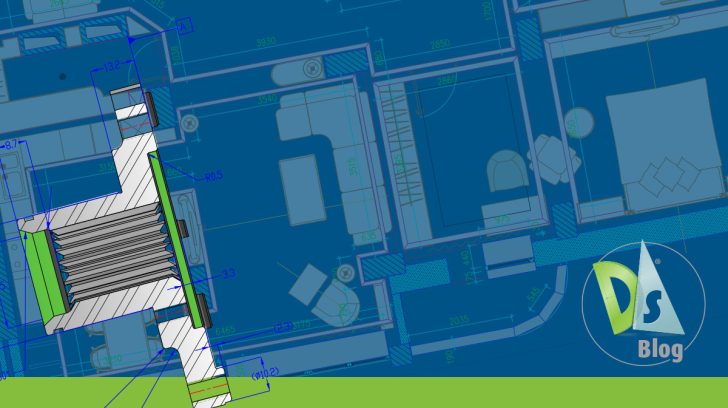DraftSight features
Unlocking Efficiency with DraftSight’s Data Link Manager Feature
In the realm of computer-aided design software, DraftSight has been a prominent name catering to the needs of designers, engineers, architects, and professionals across various industries. Its robust suite of tools continuously evolves with the introduction of a standout feature … Continued
A Guide to DraftSight 2024’s Layers Manager Palette
In the world of 2D CAD design, efficient organization and management are paramount. Designing intricate structures, drafting precise schematics, and creating architectural wonders require accurate management of the entities within a drawing. So, managing your layers becomes a critical task. … Continued
An Inside Look at DraftSight 2024’s Tool Palettes
Today we’re kicking off our DraftSight 2024 blog series where we’re breaking down all the new features introduced in DraftSight’s latest release. In the upcoming posts, we’re getting into the details of the new tools and capabilities that will boost … Continued
Revolutionizing Design with DraftSight 2024
Witnessing the surge of technological advancements, DraftSight’s latest version, DraftSight 2024, revolutionizes the CAD software ecosystem. With its innovative features and enhanced functionalities, it provides a proven comfort level and productivity, providing an exceptional user experience. From a number of … Continued
Efficiency in Design: Harnessing DWG Standards with DraftSight
Before the advent of CAD, they were called Drafting Standards. Every drafting department had them, and you were required to adhere to them. If you didn’t, the checker would mark up the violations and send them back to you to … Continued
Custom Blocks – Stretching
We’ve recently written about some of the most commonly used activities that custom blocks can perform. In previous blogs, we introduced both visibility states and the mirror activity. Today, we’re going to be looking at stretching a block that is constrained to defined … Continued
DraftSight: Utilizing the Utilities
Let’s face it. Some commands in DraftSight just aren’t used as often as others. That doesn’t mean they’re not important; they are. They might be drawing or modification commands or whatever description might fit, but some fall into a category … Continued
Enhance Your Drafting with eGrips in DraftSight
Two activities are inevitable when working in DraftSight: entity creation and entity modification. There’s really no shortcut to entity creation; you need to launch the appropriate command and execute it. However, editing entities is a different story. Yes, you can … Continued
DraftSight’s Text Options
Annotating your drawings is as old as drafting itself. There’s just no way to fully convey your design intent without adding verbiage. You have two options for adding text in DraftSight; the very basic SimpleNote and the highly functional Note … Continued
The State of Your Layers in DraftSight: Addressed
Using layers to organize your drawings is a foundational bedrock of CAD work. The ability to group similar entities and control their appearance and visibility was one of the springboards that supplanted CAD drafting in favor of traditional board drafting. … Continued