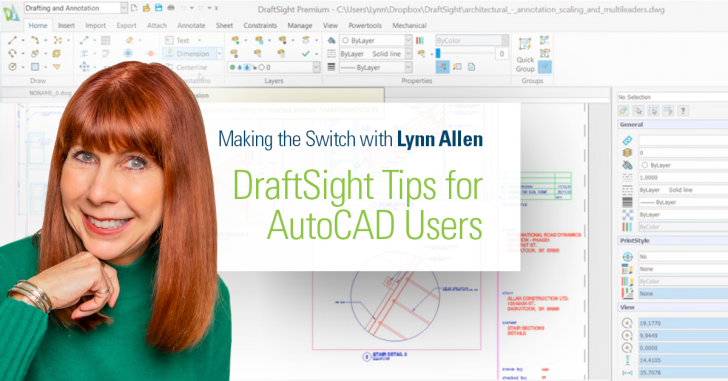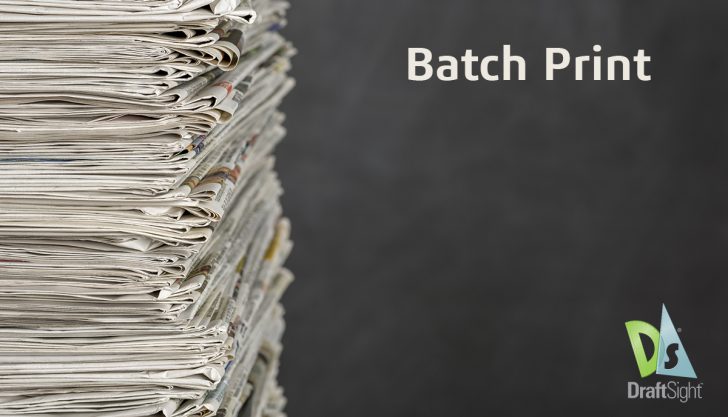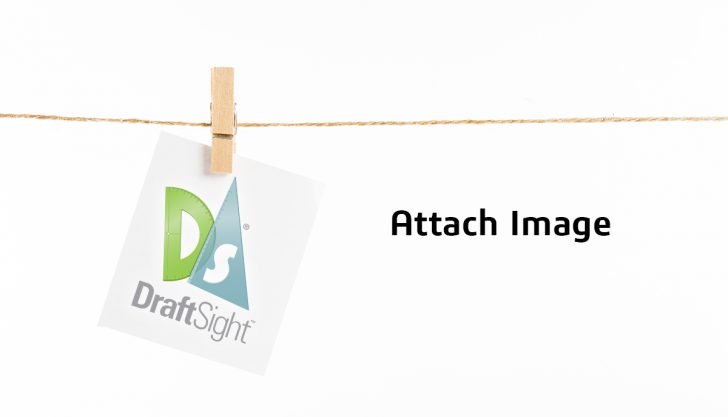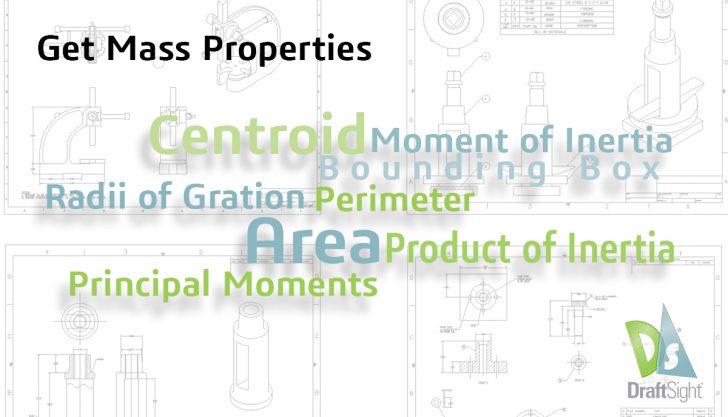Tips
Master Welding Drawing Symbols with DraftSight
Precise communication is essential for ensuring high-quality welding outcomes in design projects. Welding symbols, as part of your CAD toolkit, play a vital role in maintaining clarity and accuracy within your drawings. With DraftSight’s Mechanical Toolbox and its specialized features, understanding and … Continued
Flip out for Surface Finish Symbols with DraftSight
Clear technical drawings make manufacturing more efficient, and surface finish symbols help convey important details without adding clutter. These standardized symbols specify texture requirements directly in your design. With DraftSight, adding them is simple, ensuring your drawings remain precise and … Continued
Favorite Tools and Productivity Features in DraftSight
Check out our new eBook, Power of DraftSight, and learn how you can maximize your use of DraftSight and learn about a few of the differentiating tools and productivity features that set DraftSight apart from the competition. Here are a … Continued
Saving time with Automatic Layer Management
Making the Switch with Lynn Allen: DraftSight Tips for AutoCAD Users Last week I mentioned there were some great tools in DraftSight that you won’t find in AutoCAD®. This week I want to introduce you to a feature that I … Continued
DraftSight: Auto-save and Backup
Visit DraftSight.com to explore DraftSight 2019 and learn how you can experience the freedom to do more with a better 2D drafting and 3D design experience. Today’s blog is long overdue, because I’ll be covering DraftSight’s Auto-save and Backup features. … Continued
DraftSight Professional: Batch Print
Visit DraftSight.com to explore DraftSight 2019 and learn how you can experience the freedom to do more with a better 2D drafting and 3D design experience. Now that I’m farther along in my DraftSight journey, I often find myself in … Continued
DraftSight: Selection Filter
Visit DraftSight.com to learn how you can experience the freedom to do more with a better 2D drafting and 3D design experience. Following my blog on the Select Matching command, it’s become one of my most used DraftSight features. Whenever … Continued
DraftSight: Attach Image (Dare to Compare Pt. 2)
Visit DraftSight.com to explore DraftSight 2019 and learn how you can experience the freedom to do more with a better 2D drafting and 3D design experience. Today’s blog will be furthering my post on the Draw Compare feature in DraftSight, … Continued
DraftSight: Get Mass Properties
Visit DraftSight.com to explore DraftSight 2019 and learn how you can experience the freedom to do more with a better 2D drafting and 3D design experience. This blog will be finishing up the posts on the drop down menu of … Continued
DraftSight: Get Properties and Coordinates
Visit DraftSight.com to explore DraftSight 2019 and learn how you can experience the freedom to do more with a better 2D drafting and 3D design experience. Today’s blog will be continuing the posts on features in the Inquiry icon’s drop-down … Continued