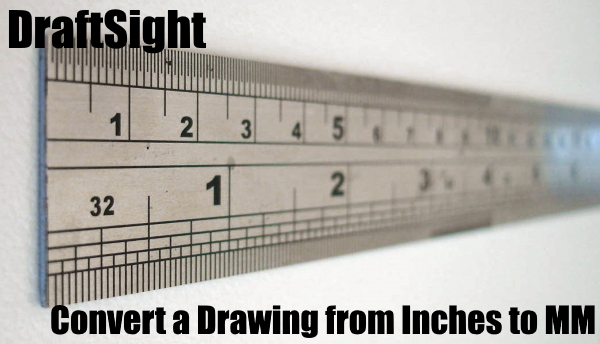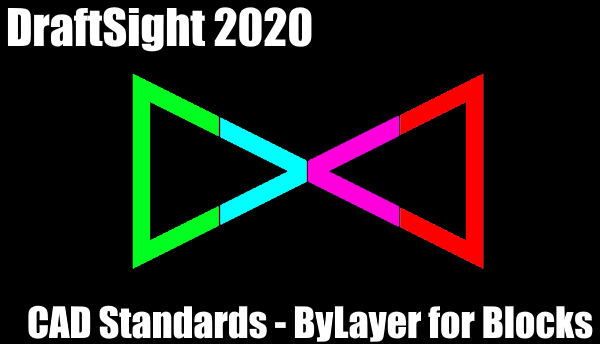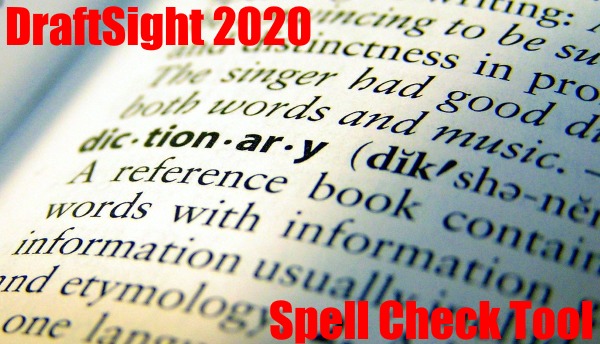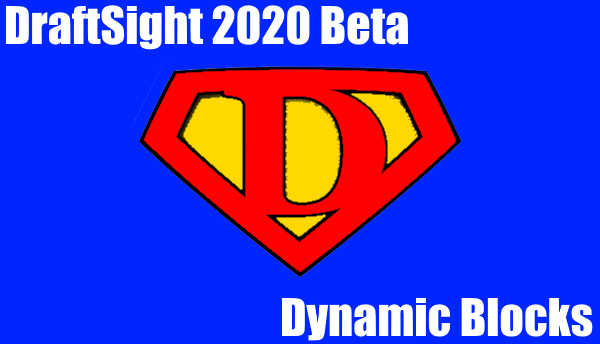CAD Standards in DraftSight
Favorite Tools and Productivity Features in DraftSight
Check out our new eBook, Power of DraftSight, and learn how you can maximize your use of DraftSight and learn about a few of the differentiating tools and productivity features that set DraftSight apart from the competition. Here are a … Continued
Keeping Track of Projects – Part 2
In an earlier blog, I went though how I assign Project Numbers to new projects. I also spoke about the Folder Structure I use and how I number each drawing in the project. Today I’m going to cover how I … Continued
Keeping Track of Projects – Part 1
Keeping track of projects can be a nightmare. You have to start off on the right foot, otherwise things will get messy quickly! I’m not saying my system is perfect, far from it, but it works well for me, so … Continued
Converting a Drawing from Inches to Millimeters
A mistake I often see from new CAD Users is that they are drawing using the wrong units. I live in Europe, so the standard unit of measurement over here is Decimal, that means Metres, Centimetres, Millimetres and so on. … Continued
CAD Standards – ByLayer for Blocks
When creating any entity in DraftSight, you have the option, in its properties, to give it a colour. I always select ByLayer. Why? Well it’s simple, it just means that if I put that block into a drawing, I know … Continued
DraftSight 2020 Custom Alias Commands
In last weeks blog I demonstrated how you can customize the Crosshairs and Cursors in DraftSight, along with the Command Window. In today’s blog, I’m going to show you how to customize commands to suit your own needs. I’ve said it … Continued
DraftSight Customization Options
If you are a newcomer to DraftSight®, but are familiar with CAD systems, you will have no trouble settling in and getting up to speed with DraftSight. Depending on your preferences though, you might want to make a few changes. … Continued
Spell Checking in DraftSight 2020
It’s been a crazy time recently, which is why my last four blogs have been about how you can use DraftSight® at home to continue your business and support the people working on the front line in these tough circumstances. … Continued
Working From Home – A Few Tips
If you are one of the people who will be working from home for the next few weeks, I’ve got some tips to make your DraftSight life a little easier. The first tip is to Export Your Profile from your … Continued
Dynamic Blocks in DraftSight 2020 Beta
DraftSight 2020 Beta now supports imported Dynamic Blocks to represent movable segments in a block. That’s a fantastic new feature, but some users might be wondering just what are dynamic blocks. Let me try to explain. Simply put, a Dynamic … Continued