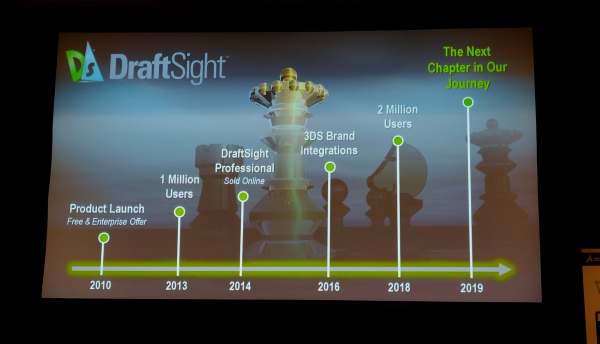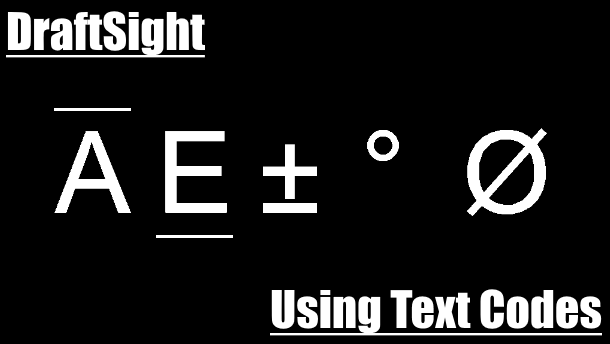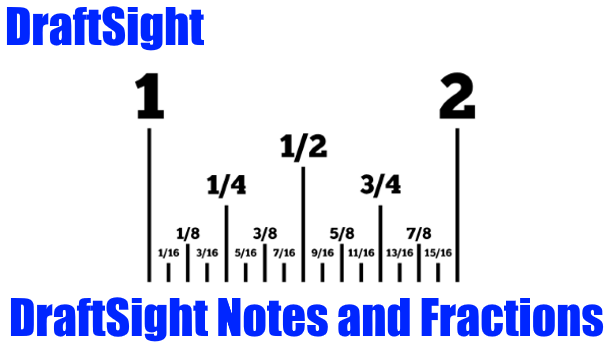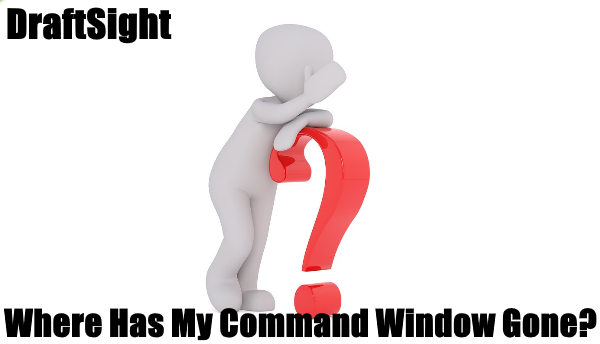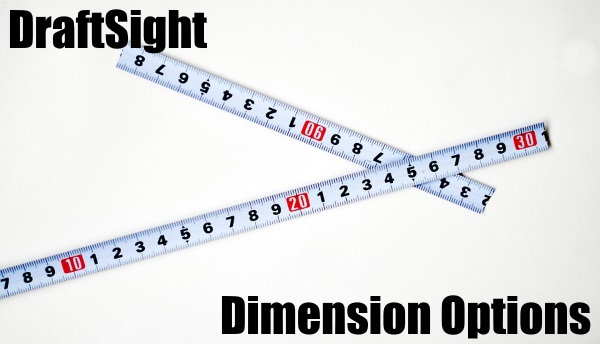DraftSight Tips and Tricks
SOLIDWORKS World 2019 – Day 1 Review
Wow, that was a busy start to SOLIDWORKS World 2019 for the DraftSight team! We started the day with DraftSight What’s New session in Art Room 6 (our home for the duration of #SWW19) and we heard Wai Ming and Marco … Continued
SOLIDWORKS World 2019 – Day 1
It’s that time of year again folks,we are in Dallas, Texas for day one of SOLIDWORKS World 2019! This year we have lots going on for DraftSight users. So, the first blog of every day will let you know what’s on … Continued
Why DraftSight users should attend SOLIDWORKS World 2019
If you are a DraftSight user — or considering switching to DraftSight — attending SOLIDWORKS World 2019 in Dallas (February 10-13, 2019) will definitely be worthwhile. As I wrote about in a previous post (A Sneak Peak of DraftSight 2019), … Continued
Why Can’t I Select Multiple Entities?
So, there I was, trying desperately to beat the deadline to get a set of drawings completed and returned to the engineer in charge of the project, when I noticed that I could no longer select more than one entity … Continued
DraftSight at Solidworks World 2019
It’s coming close to SOLIDWORKS World time again and, as usual, the DraftSight team will be there to help you with all your DraftSight queries! So, what can you expect from your DraftSight team at SOLIDWORKS World 2019? Well, the DraftSight Sessions … Continued
Text Codes in DraftSight
Hidden away in DraftSight are some quick and easy Text Codes that I use on a regular basis. What are they? How do I use them? What do they do? Well let me explain! So, what are they? They are … Continued
DraftSight Notes and Fractions
Contrary to popular belief, I don’t know everything about DraftSight. So sometimes even I am surprised when I stumble across something I’ve never seen before. Here in Ireland, we use the Metric system for all measurements. We have been doing … Continued
Where Has My Command Window Gone?
This is probably the shortest blog I’ve ever written here, but it answers a question I get asked a lot, namely “Where has my Command Window gone?”. Every so often, I’ll either accidentally hit a bunch of keys and manage … Continued
Dimension Options in DraftSight
Practically every drawing your produce in DraftSight will need Dimensions. Whether they are house plans, cable runs, lighting layouts, parts design, you will need dimensions on your drawing. I’m sure there are exceptions to that rule, so feel free to … Continued
DraftSight 2019 Beta Release
It’s that time of year again, the Beta for the DraftSight Professional 2019 has been released! So you’re probably wondering, what is new in this Beta Release of DraftSight Professional 2019? I’ll list some of the new features below and then … Continued