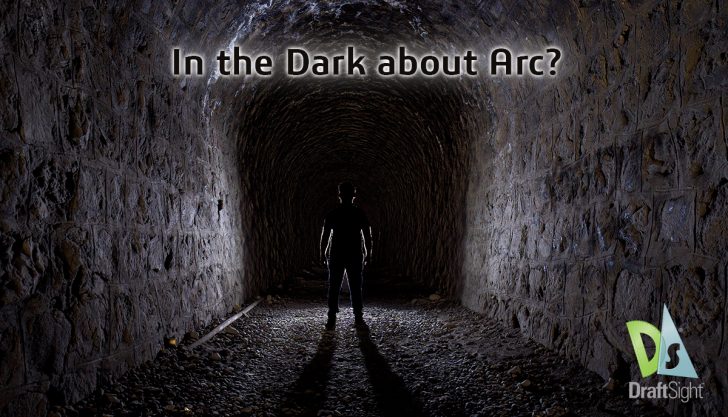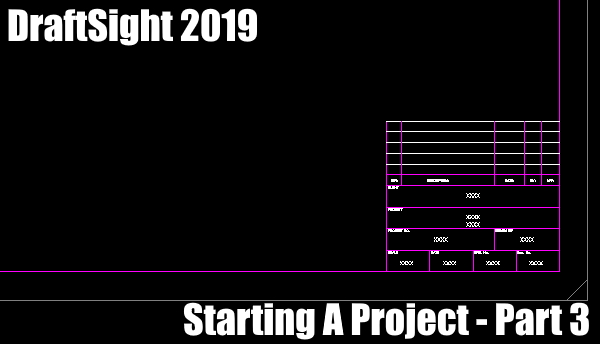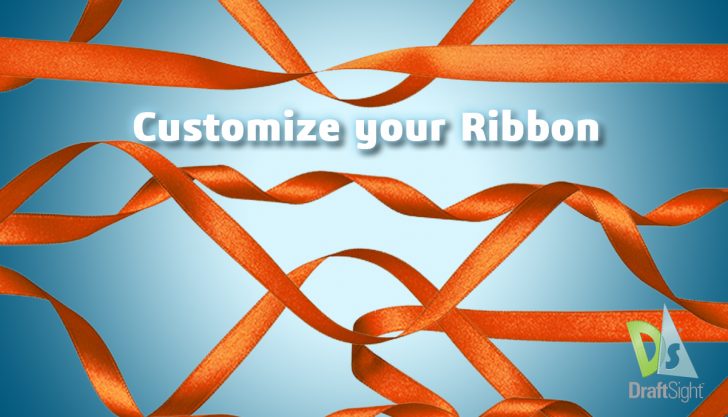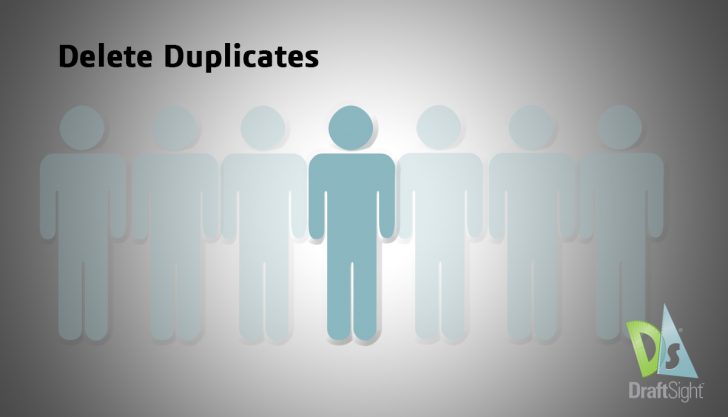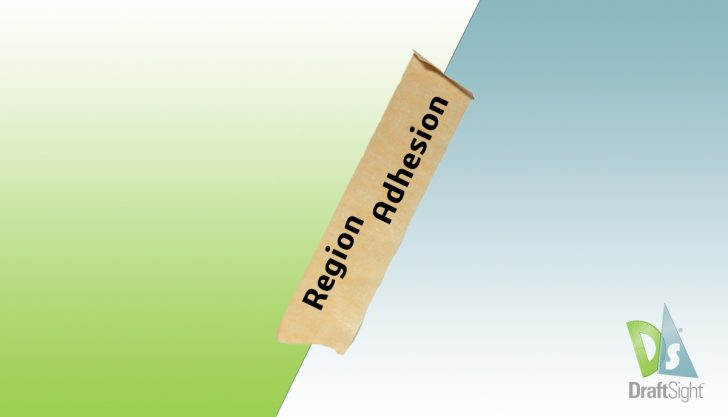DraftSight
DraftSight: In the Dark about Arc?
Visit DraftSight.com to explore DraftSight 2019 and learn how you can experience the freedom to do more with a better 2D drafting and 3D design experience. Throughout my DraftSight journey, I’ve been a frequent user of the Line and Polyline … Continued
Starting A Project in DraftSight – Part 3
In our previous blog, I spoke about setting up drawings for a project and I mentioned that my title block prompts the user to insert project data upon insertion. In today’s blog, I’ll talk about creating your own Title Sheet … Continued
DraftSight: List and Hide
Visit DraftSight.com to explore DraftSight 2019 and learn how you can experience the freedom to do more with a better 2D drafting and 3D design experience. As I mentioned last blog, having the ability to narrow down objects in your … Continued
DraftSight: Match and Isolate
Visit DraftSight.com to explore DraftSight 2019 and learn how you can experience the freedom to do more with a better 2D drafting and 3D design experience. After mastering DraftSight’s layer command, mentioned in a previous blog, I started experimenting with … Continued
DraftSight: Dare to Compare!
Visit DraftSight.com to explore DraftSight 2019 and learn how you can experience the freedom to do more with a better 2D drafting and 3D design experience. While browsing sections of the ribbon I’m less familiar with, I stumbled upon DraftSight’s … Continued
DraftSight: Customize your Ribbon
Visit DraftSight.com to explore DraftSight 2019 and learn how you can experience the freedom to do more with a better 2D drafting and 3D design experience. Throughout my DraftSight journey, I’ve mentioned how the ribbon is customizable, but I’ve never … Continued
Starting A Project in DraftSight
I’m often asked how I start a project in DraftSight, why my drawing files are so small and why they are so quick to load. Well, in today’s blog, I’ll walk you through what happens when I get a drawing … Continued
DraftSight: Delete Duplicates!
Visit DraftSight.com to explore DraftSight 2019 and learn how you can experience the freedom to do more with a better 2D drafting and 3D design experience. Throughout my CAD learning journey, I’ve realized how important it is to declutter your … Continued
DraftSight: Region Adhesion!
Visit DraftSight.com to explore DraftSight 2019 and learn how you can experience the freedom to do more with a better 2D drafting and 3D design experience. From a new drawer’s prospective, DraftSight’s functions that make the designing process more efficient … Continued
Inquiry Tools in DraftSight 2019
One of the things in CAD that makes it superior to paper based drafting, is the ability to be exact down to minute levels. Of course, if you’ve no way to see what these measurements are, then that’s not of … Continued