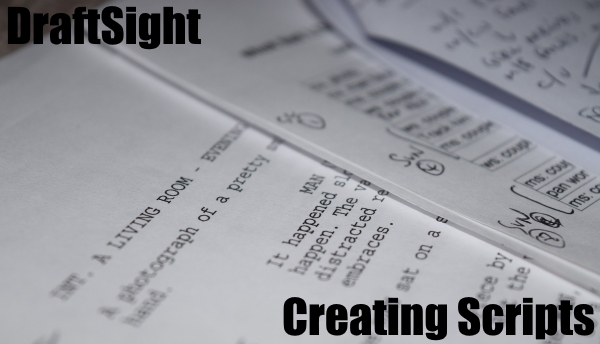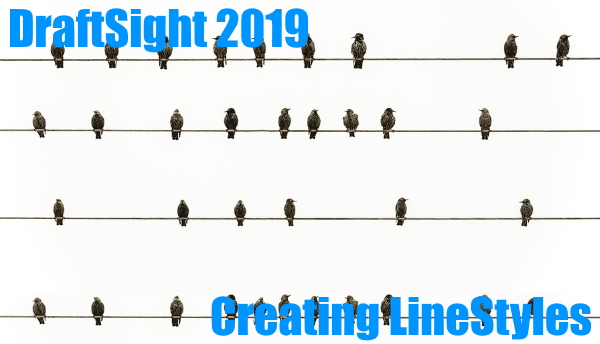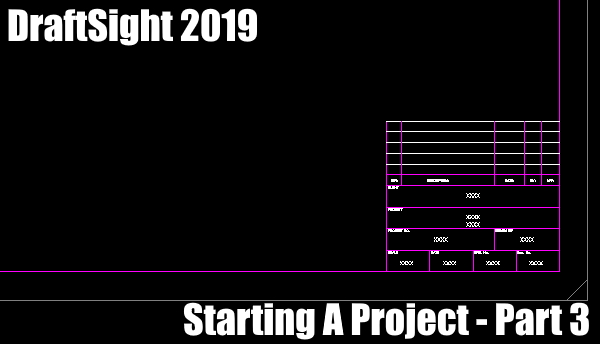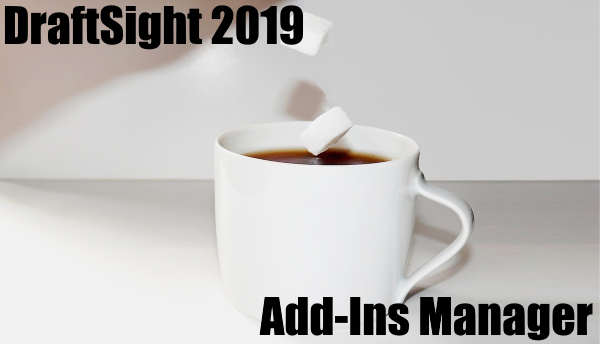CAD Standards in DraftSight
Auto Dimension in DraftSight 2020 Beta
I’ll be honest here, one of my least favourite things to do on a drawing is adding in dimensions. It’s time consuming and, lets face it, a tad boring! If you’ve downloaded the DraftSight 2020 Beta, you might have noticed … Continued
Scripts in DraftSight
Scripts can be used to automate certain tasks within DraftSight. It today’s blog, I’ll show you an example of a simple script that creates Layers and assigns Colours to those layers. So, what do you need to get started? Well … Continued
Creating a Custom Toolbar in DraftSight
In our last blog, I talked about customising DraftSight using Alias commands. Today I’m going to talk about customising the Draftsight interface by creating a Custom Toolbar. Why might you do this? Well, you can create a Toolbar with all … Continued
Customising Commands in DraftSight
I’ve said it before in these blogs, I’m old school when it comes to entering commands in DraftSight. I use the keyboard for practically everything and I’ve customized DraftSight with, what I call, 2 finger commands. Why? Well, they’re generally, … Continued
Creating a LineStyle in DraftSight
Sometimes, when creating a drawing, you need a LineStyle that is different to anything you have installed. Perhaps it’s to highlight a service or a boundary and you just need to make it stand out. Well, in today’s blog, we … Continued
Starting A Project in DraftSight – Part 4
While out on site during the week, a client asked me about Blocks in DraftSight and how I used them. They don’t have a lot of blocks. They were in a very specific industry, but they wanted to have their … Continued
Starting A Project in DraftSight – Part 3
In our previous blog, I spoke about setting up drawings for a project and I mentioned that my title block prompts the user to insert project data upon insertion. In today’s blog, I’ll talk about creating your own Title Sheet … Continued
Starting A Project in DraftSight – Part 2
OK, in the last blog, I discussed how I start each DraftSight Project. Today’s blog is a continuation of that and will cover the next step, setting up Title Sheets, Drawings and Issue Sheets. So, we’ve covered what I do … Continued
Starting A Project in DraftSight
I’m often asked how I start a project in DraftSight, why my drawing files are so small and why they are so quick to load. Well, in today’s blog, I’ll walk you through what happens when I get a drawing … Continued
DraftSight Add-In Manager
If you are anything like me, then you probably have as many Add-Ins loaded in DraftSight as possible. If you are unsure what Add-Ins you do have loaded, or if you would like to disable one so it doesn’t start … Continued