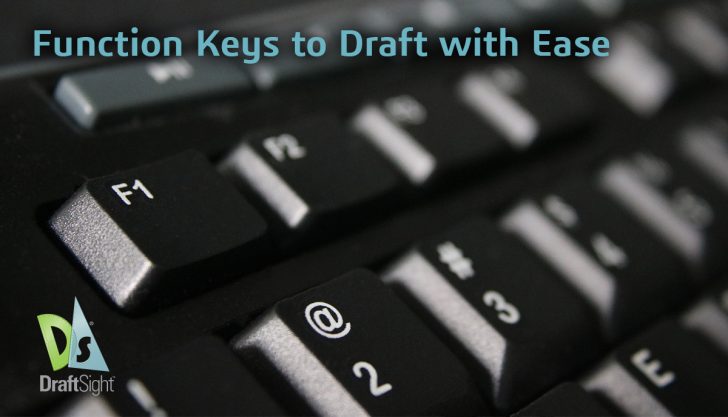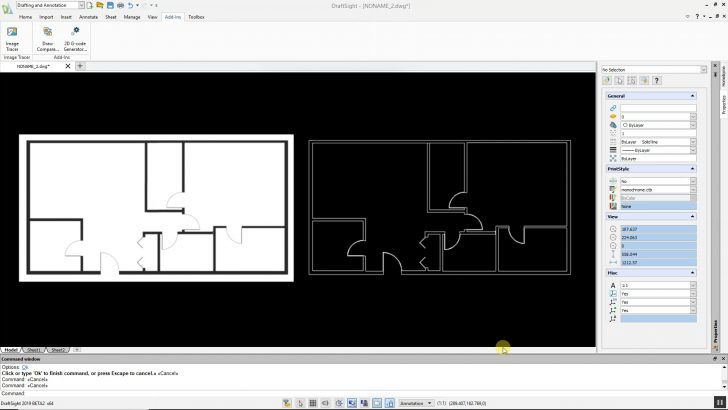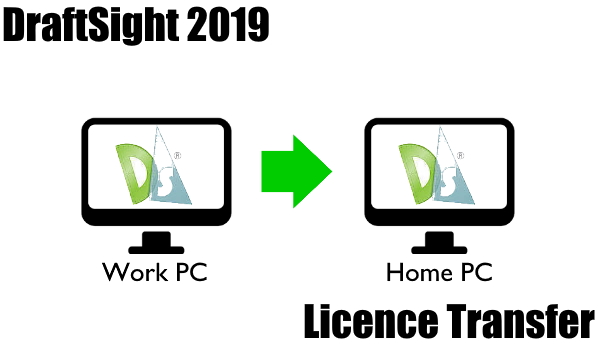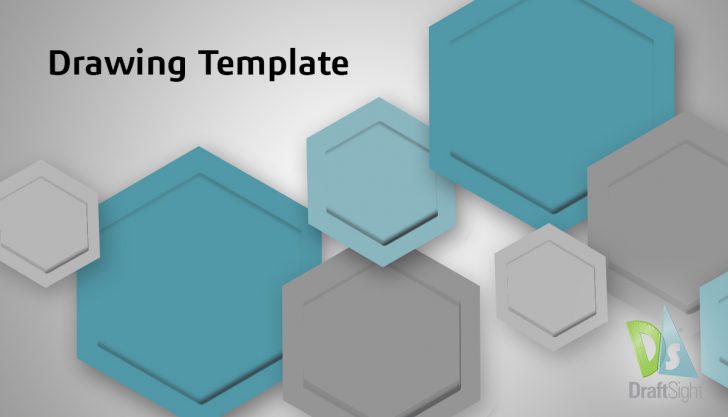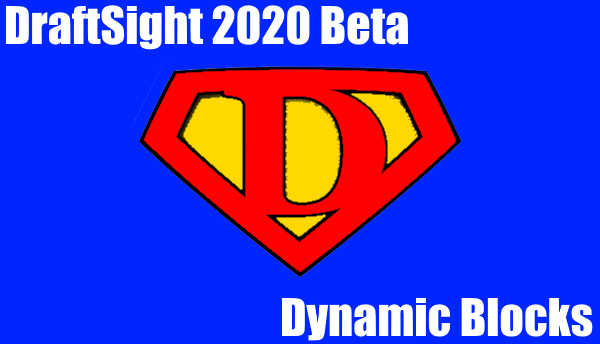Working From Home – A Few Tips
If you are one of the people who will be working from home for the next few weeks, I’ve got some tips to make your DraftSight life a little easier. The first tip is to Export Your Profile from your … Continued
DraftSight: Function Keys to Draft with Ease!
Visit DraftSight.com to explore DraftSight 2019 and learn how you can experience the freedom to do more with a better 2D drafting and 3D design experience. Following last post highlighting the benefits of using Keyboard Shortcuts – today’s blog will … Continued
Bringing 2D line art into the 3D workflow
DraftSight is part of the larger 3DEXPERIENCE® Dassault Systemès products ecosystem, a platform that connects users and businesses with tools for data exchange, information sharing, and collaboration. In 3DEXPERIENCE, DraftSight bridges the gap between 2D and 3D design processes. Specifically, … Continued
DraftSight: Keyboard Shortcuts
Visit DraftSight.com to explore DraftSight 2019 and learn how you can experience the freedom to do more with a better 2D drafting and 3D design experience. Throughout my CAD learning journey, I’ve always searched for ways to make my drawing … Continued
Transferring Your DraftSight Licence to Another PC
If you need to work from home, but you don’t have DraftSight on your Home PC, you have three options. 1: Install DraftSight and run as a 30 Day Trial. If you have never installed the DraftSight 30 Day Trial … Continued
DraftSight: Print to PDF
Visit DraftSight.com to learn how you can experience the freedom to do more with a better 2D drafting and 3D design experience. As a new DraftSight user, I’m always searching for the best ways to produce and distribute my finished … Continued
DraftSight Drawing Template
Visit DraftSight.com to learn how you can experience the freedom to do more with a better 2D drafting and 3D design experience. As my DraftSight journey has progressed, I often find myself inserting the same layers and text styles into … Continued
DraftSight: Stay Slim with Corner Trim
Visit DraftSight.com to explore DraftSight and learn how you can experience the freedom to do more with a better 2D drafting and 3D design experience. After revisiting Power Trim last week, I realized that I skipped over the Corner Trim … Continued
Dynamic Blocks in DraftSight 2020 Beta
DraftSight 2020 Beta now supports imported Dynamic Blocks to represent movable segments in a block. That’s a fantastic new feature, but some users might be wondering just what are dynamic blocks. Let me try to explain. Simply put, a Dynamic … Continued
DraftSight: Rule with Power Trim Tool
Visit DraftSight.com to explore DraftSight 2019 and learn how you can experience the freedom to do more with a better 2D drafting and 3D design experience. Today’s post will be revisiting a feature I discussed early on in my DraftSight … Continued