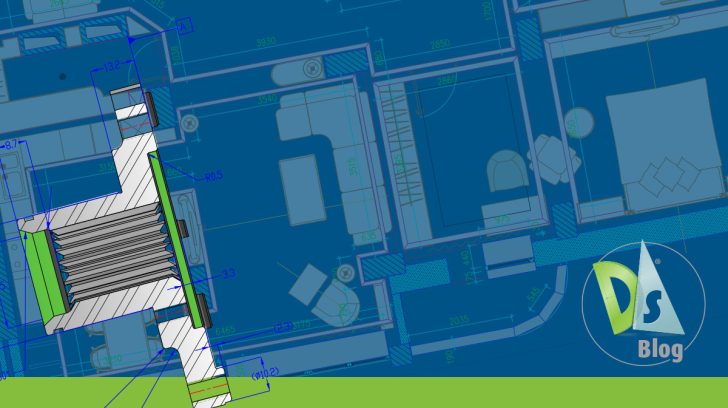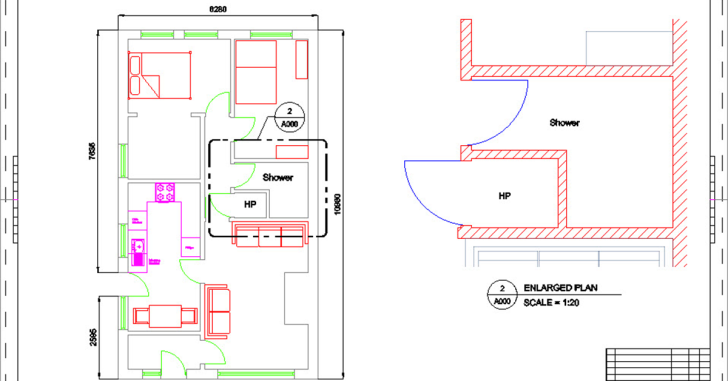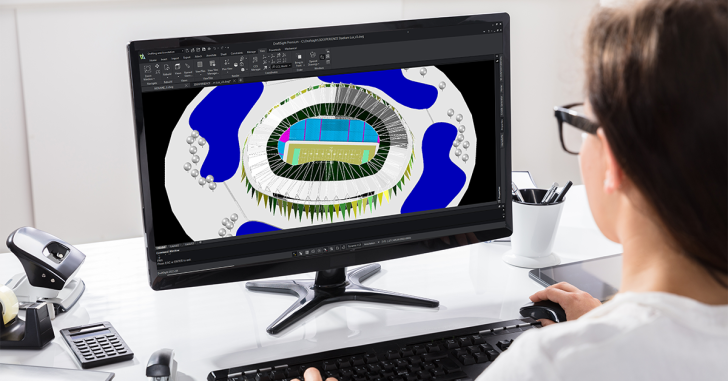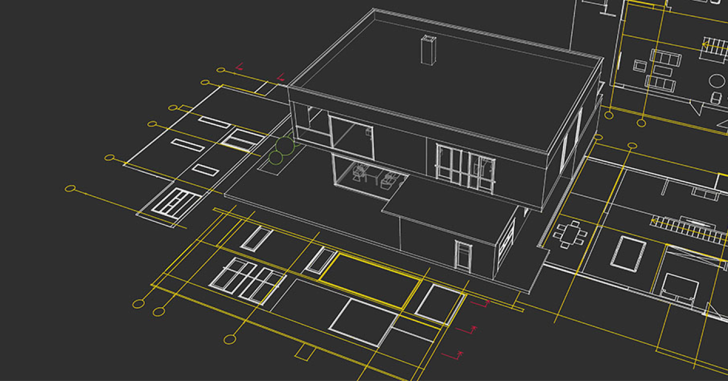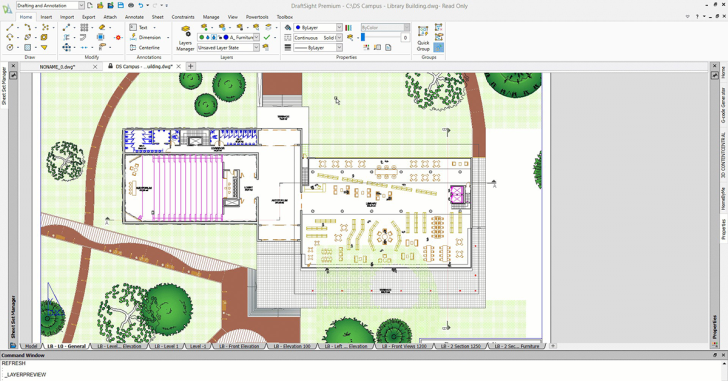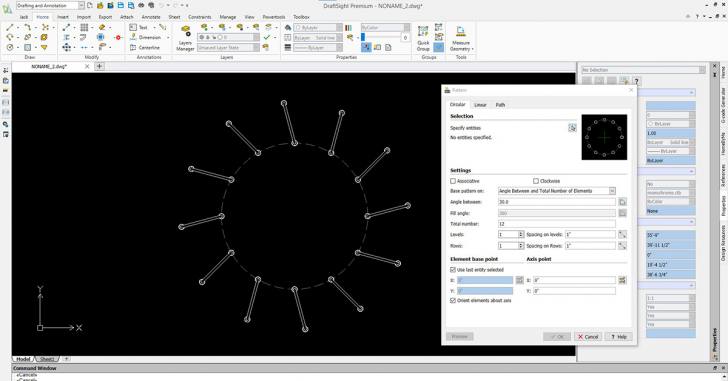DraftSight features
DraftSight’s Custom Blocks: Mirrors
In our last blog on creating activities in DraftSight’s Custom Blocks, we showed you how easy it is to create various visibility states for your block. Another very popular activity is the ability to mirror all or parts of your block’s … Continued
Streamlining Collaboration: DraftSight’s Pack and Go Feature
In today’s world, collaboration is more important than ever. Cloud collaboration platforms, like Dassault Systèmes’ 3DEXPERIENCE, make your projects and files available to all stakeholders in real time. But for whatever reason, working on the cloud may not be an … Continued
Viewport Overrides in DraftSight
Most DraftSight users employ the modern workflow for drawing their designs at full scale in Model Space, then displaying them in a Sheet within a scaled Viewport. It’s there in the Sheet that they’ll apply their title block, dimensions, and … Continued
Organizing Dimensions with DraftSight’s Auto-Arrange Functionality
Dimensions are a crucial part of any drawing as they indicate the size of the shape to the manufacturer and inspector. However, as the dimensions within a drawing increase, it becomes a time-consuming task to arrange them in a way … Continued
Seven Reasons DraftSight Premium is a Smart Choice for Your CAD Software
If you are seeking feature-rich CAD software that can streamline your 2D drafting and 3D design workflows, then DraftSight Premium should definitely be on your radar. With its powerful tools and intuitive interface, it can help you achieve greater efficiency and productivity, … Continued
DraftSight’s Custom Blocks: Visibility States
By now, you’re probably aware of DraftSight’s Custom Blocks, which were introduced in the 2022 version. We’ve written about them in various places (including this blog) from the standpoint of what they are and what they can do for you. … Continued
Layer Properties Manager in DraftSight
Working with layers is one the most common tasks we do while working in any CAD program. Today, I want to help you learn more about DraftSight’s Layers Manager. The first difference you might notice is the name itself. It’s … Continued
Add Your Own Command Aliases in DraftSight
In my last post, I wrote about the fabulous Layer Preview utility, but I have a small confession to make. I didn’t realize it was there for the longest time! Why? You’ve probably heard me say that DraftSight speaks AutoCAD®. … Continued
Getting Acquainted with Layer Preview in DraftSight
What is Layer Preview in DraftSight? Most of us think of our CAD program in the context of the tools we use most. Of course, there are lines, arcs, and circles that we use all the time, along with the … Continued
Take Control of your Geometry in DraftSight with Associative Patterns
DraftSight’s Patterns command has a powerful tool to help you control your repeatable geometry. When you use the Associative property in your patterns, the patterns are grouped into an easily editable unified object instead of creating individual entities. The Pattern … Continued